PerfectTablePlan v7.0.1 is now available
We released v7.0.0 earlier in the month and feedback has been very positive.
This release add more improvements and some bug fixes to v7.0.0.
- You can now customize the numbers shown in the Status bar.

- A new Windows 11 user interface style is available (on Windows 11 only).
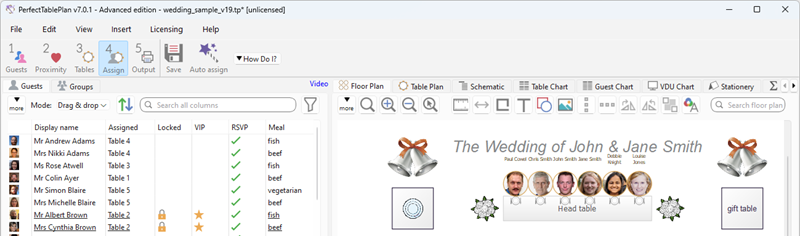
- You can now select Edit>Guest Property>Image>default to reset all the selected guests back to the default image (based on age and gender).
- A strange printing error on Windows has been fixed. It was due to a bug in a third party library and resulted in some gradients not being properly rendered across the whole printout. So you could get printouts like this:
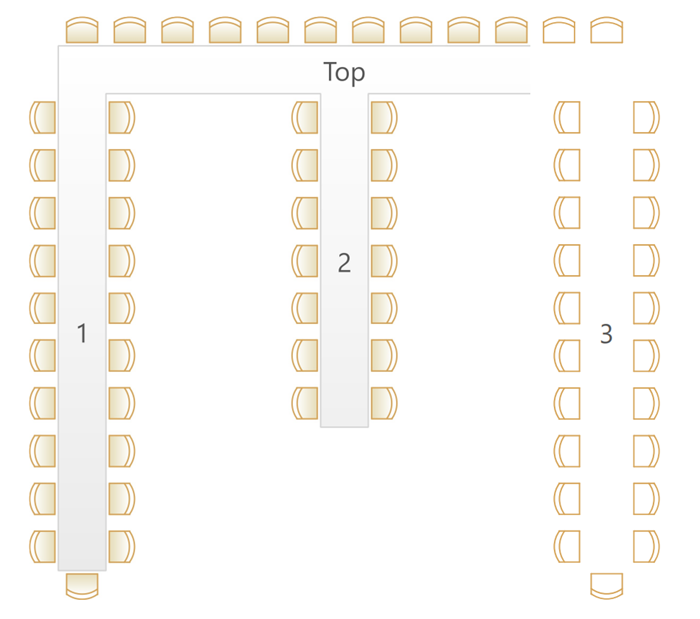
Click the link below to find out more and download v7.0.1.
V7 improvements video
We have made a 13 minute video with a quick tour of some of the many improvements in PerfectTablePlan v7. We recommend you watch it, whether you are already using v7 or are considering upgrading to v7.
Likes and subscribes on YouTube help our videos to be shown more and are always much appreciated.
V7 upgrade FAQ
Q. Can I upgrade to v7 now?
Yes!
Q. What operating systems are supported?
- Windows: Windows 10 (unless not updated since Oct-2018) and 11.
- Mac: macOS 11, 12, 13 and 14.
Q. Will v7 be able to read plans from earlier versions of PerfectTablePlan?
Yes. It should even read plans from PerfectTablePlan v1. Plans created on Windows and Mac are also interchangeable.
Q. Am I entitled to a free upgrade?
If you purchased a v6 licence on or after 06-Feb-2024, you can upgrade for free. You should have already received your free v7 licence by email. If not, have it resent from our website or email us.
Q. Am I entitled to a discounted upgrade?
If you purchased a v6 (or earlier) licence in your name before 06-Feb-2024, you can upgrade to v7 for 60% less than buying a new licence. You will need to provide your old licence key as proof of eligibility for the discount.
Q. How much is a paid upgrade?
The price to upgrade a single individual licence is shown below:
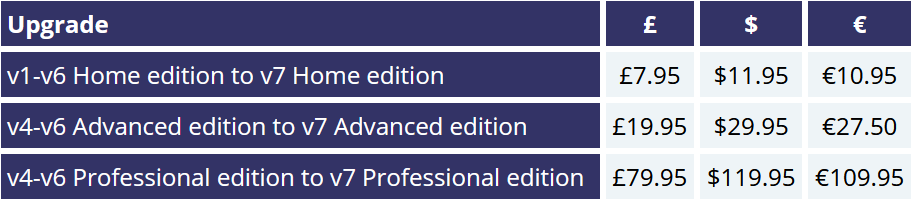
These are one-time fees (not a subscription).
Q. How do I upgrade multiple licences or an organizational licence?
Email us for a quote.
Q. If I upgrade now, what additional features will I get in future releases?
You will get every v7 update we release for your edition of PerfectTablePlan. There were 18 production releases of PerfectTablePlan v6 with lots of improvements and bug fixes.
Q. I have a PerfectTablePlan licence in someone else’s name. Can I upgrade it so I can use v7?
No. Individual licences are not transferable. If a licence is in someone else’s name, then you can’t use that licence and you can’t upgrade it. You need to buy a new v7 licence in your own name.
Q. What edition can I upgrade to?
Version upgrades are to the same edition, eg.:
- v6 Home edition -> v7 Home edition
- v6 Advanced edition -> v7 Advanced edition
- v6 Professional edition -> v7 Professional edition
After you have done this, you can optionally upgrade edition, e.g, v7 Home -> v7 Advanced.
Q. How long will it take me to download, install and start the free trial?
Less than 30 seconds. We timed ourselves. It might take you a little longer if you have a slow Internet connection or a teenager upstairs downloading movies.
Q. Do I need PerfectTablePlan v6 installed on the computer I install v7 on?
No. v7 is a ‘standalone’ application, it doesn’t require earlier versions of PerfectTablePlan to be installed.
Q. Will installing v7 remove v6?
- Windows: No.
- Mac: Only if you copy over the top of the existing PerfectTablePlan.app file.
Q. Do I have to uninstall earlier versions of PerfectTablePlan before I install v7?
No. You can if you want to. Or you can leave them installed. Given that they use minimal disk space (each version uses about the same disk space as 20 digital photos), we tend to leave them installed.
Q. Will I be able to try v7 before I buy it?
Yes. v7 will function as a free trial without a licence key (no saving, printing or exporting of plans with more than 30 guests).
Q. Why doesn’t PerfectTablePlan recognize my new v7 licence key?
Did you download and install v7? v6 won’t recognize a v7 key
Q. What if I decide v7 isn’t for me?
Just uninstall it. We might have a little cry after all that hard work, but we’ll be fine. Really.
Q. Is there a money back guarantee?
Yes, our standard 14-day money-back guarantee also applies to upgrades.
Q. Do I have to upgrade to v7?
No, it is completely optional. You can keep using any currently licensed version forever. But hopefully the many improvements will entice you to upgrade.
Q. So how do I buy an upgrade to v7?
You can either:
- Click the Upgrade now button at the bottom right on the main window of PerfectTablePlan v7:
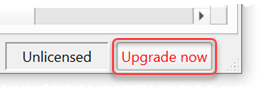
Or
- Go to the upgrade page.
Q. What if I have any questions or problems?
A. Please email us.
Andy Brice
Oryx Digital Ltd
27-May-2024
