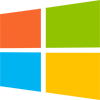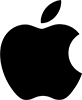This release adds bug fixes and improvements to PerfectTablePlan v7.0.0. You will require a v7 licence key to unlock the full functionality. v7 is a paid upgrade from v6 (free if you purchased v6 within 3 months of v7 being released). You can buy a new licence key here (or upgrade from a previous version here). See also our upgrade FAQ.
We recommend that you back-up important plan files before installing any new release.
The download links are at the bottom of the page.
Backward/forward compatibility
This version can read plan (.tp) files saved by any earlier version of PerfectTablePlan. But reading v7 plans into v6 (or earlier) may lose some data.
System requirements
| Windows | macOS | |
| Operating systems |
Windows 11/10 64 bit |
macOS 14.x to 11.x M1/M2/M3 ARM and Intel chips |
| Screen resolution | 1280x720 pixels or better | |
All editions
Windows and Mac
1. Fixed an issue where items aligned in the Floor plan pane using the new Align vertical and Align horizontal features sometimes lost their alignment.
2. Fixed an issue where the text and background colour buttons in the VDU Chart pane were initially the wrong colours.
3. Fixed a cosmetic issue with colour button sizing.
4. Fixed an issue with automatic text resizing in the Floor plan pane.
5. In Preferences>Status bar you can now customize the numbers shown in the Status bar.

Customise Status bar numbers
- Click on the numbers label in the Status bar to go to the Preferences tab.
- Set the Numbers displayed field according to the numbers you want displayed.
- Substitution text is not case sensitive.
- See a preview of the numbers for the current plan in the Preview field.
- Click Reset to set Numbers displayed back to the default.
To set the numbers back to how they were in v6, set Numbers displayed to:
Guest: {guest}, Accepted: {accepted}, Assigned: {assigned}, Seats: {seats}, Score: {score}
6. You can now select Edit>Guest Property>Image>default to reset all the selected guests back to the default image (based on age and gender).
Windows only
7. A Windows 11 style is now available on Windows 11.
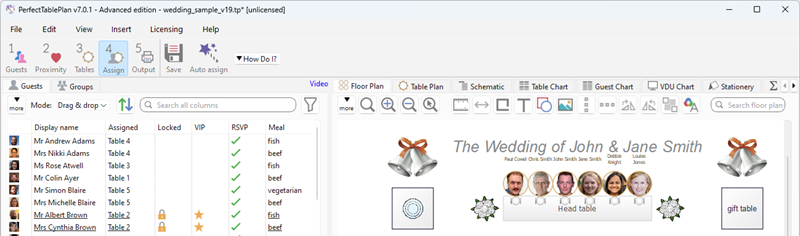
Windows 11 style
You can choose this by selecting Windows 11 as the User interface style in Preferences>General.
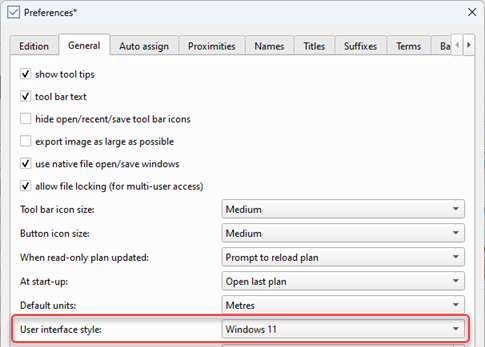
Setting Windows 11 style
This feature should be considered experimental and may not work well in all cases (e.g. dark mode).
This style is not available for Windows 10.
8. In v7.0.0 sometimes gradients weren’t printed across a whole floor plan. This seemed to happen when print orientation was swapped from portrait to landscape. It resulted in printouts like this:
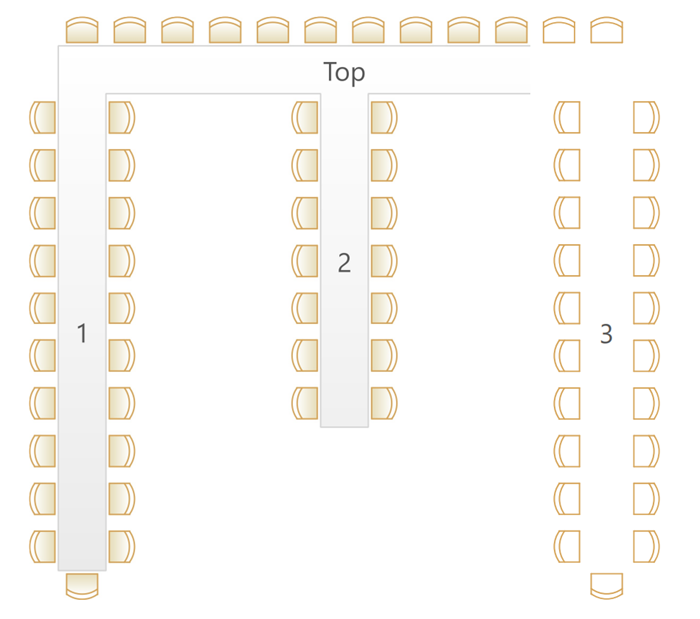
v7.0.0 print bug
This is now be fixed. Thanks to Ian W., Kevin B., Kevin H., Robert H. and Tim B.-T. for reporting this.
9. Fixed an issue where the print preview in the Print window appeared pixellated on some high resolution displays.
Mac only
10. Fixed a cosmetic issue with text alignment in the Import Data window.