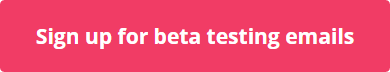PerfectTablePlan v6 progress update
Here are some of the new features we have implemented since the last newsletter. The animated gifs may take a moment to load.
You can use the following HTML tags to control how the Display name field appears in the Floor plan, Table Plan, Table Chart and Guest Chart panes:.
- Line break: <br>
- Bold: <b>...</b>
- Italic: <i>...</i>
- Big: <big>...</big>
- Small: <small>...</small>
The ** delimiter supported in v5 is still supported for the guest Display name field. But it is deprecated in v6 and you should use the new HTML tags instead (x**y can be replaced by x<br><i>y</i>).
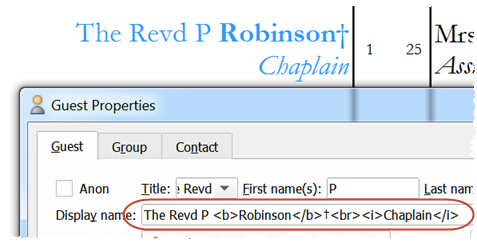
You can define your own custom naming format in the Floor Plan and Table Plan panes. It can include custom fields and HTML tags. Duplicate spaces, commas and line breaks and empty parentheses are tidied up to handle empty field values. E.g. Smith, John, () is tidied to Smith, John.
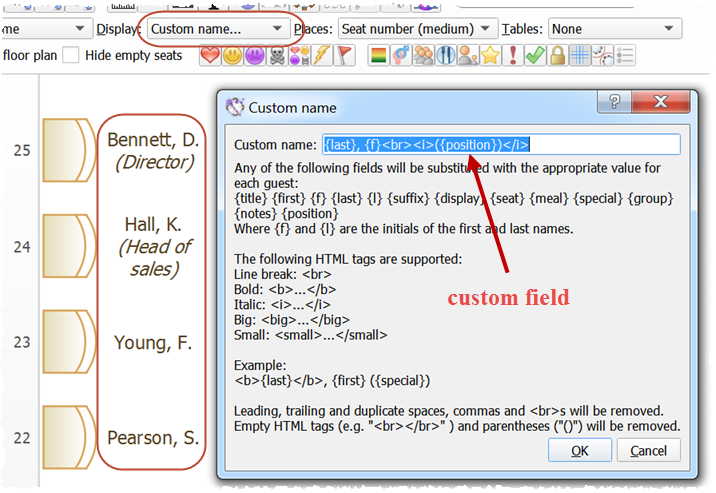
You can now import multiple guests per row from multiple columns. This is particularly useful when main guest and partner details are in separate columns. All the following examples are supported:
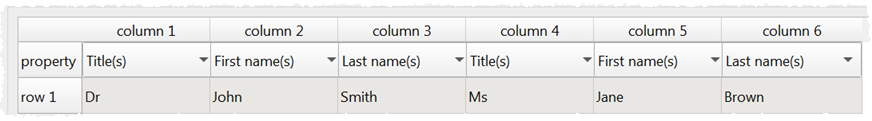
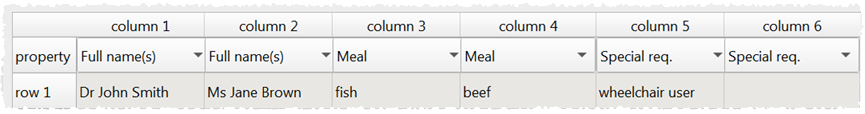
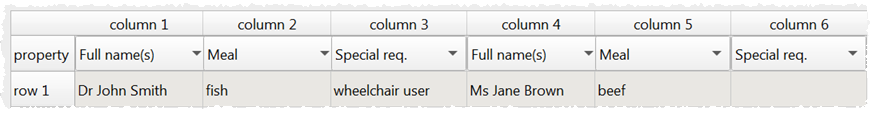
In the Insert Couple, Insert Family and Insert Group windows you can now jump between guests using Page Up and Page Down keyboard keys.
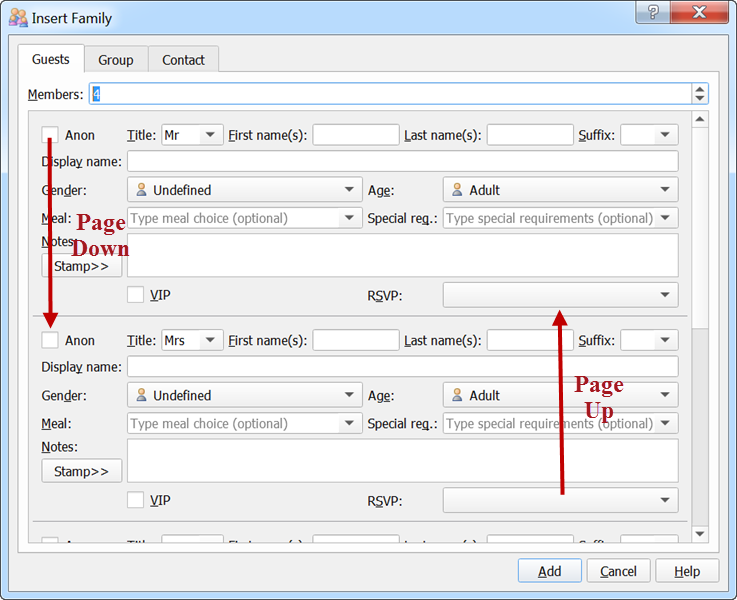
File>Auto Assign Seats now shows an animation in the Floor Plan pane. This shows how the auto seat assignment algorithm is changing the layout in real time, which can be useful for deciding when to stop it. You can turn off the animation by unchecking the animate in Floor Plan check box in the Auto assign tab of the Preferences window. The animation below shows the automatic seat assignment assigning seats to a large E-shaped table. The green arrows show guests being reassigned.
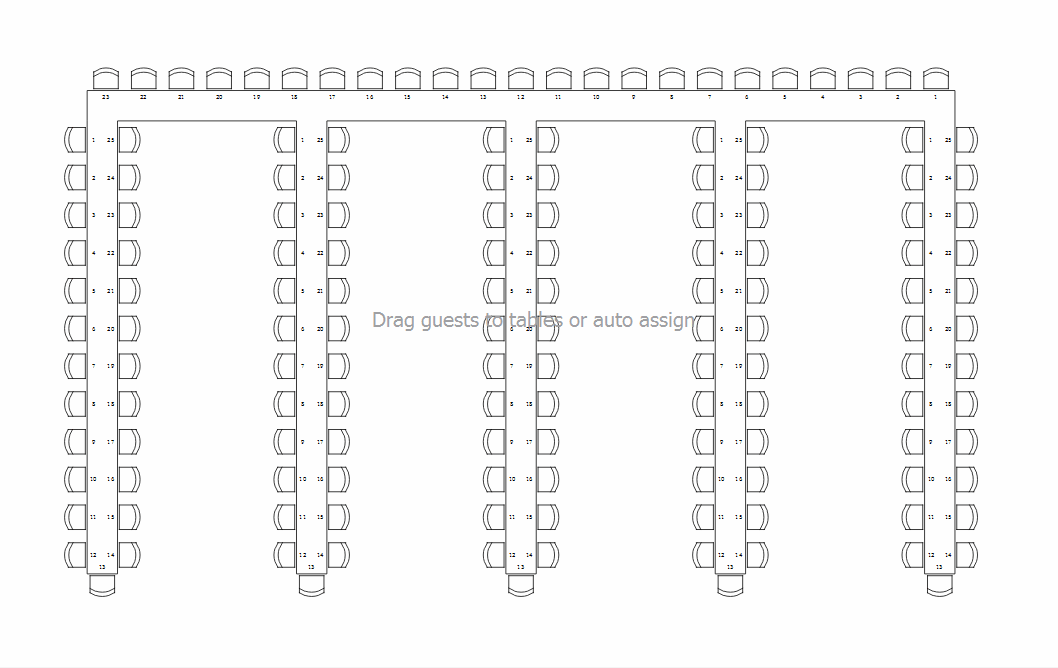
The animation below shows the automatic seat assignment improving a random seating. The colour of a seat shows how happy the guest is with where they are sat (red=unhappy, green=happy).
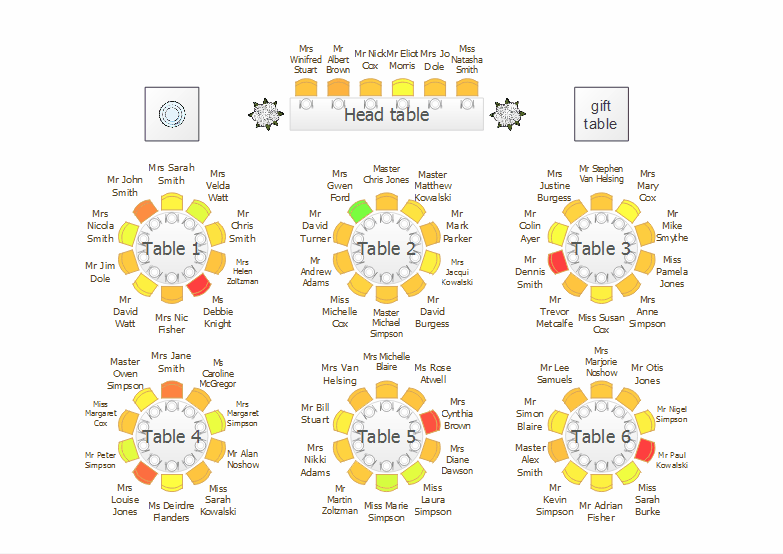
These features are in addition to the features we mentioned in newsletter 61, newsletter 62 and newsletter 63.
The release is a work-in-progress, so none of these features are finalized yet.
V6 upgrade FAQ
What other features do you plan to add?
Not many. The release is pretty much feature complete and we are now concentrating on testing and debugging.
Can I buy v6 now?
No. It isn't yet available to buy.
When will v6 be available to buy?
Hopefully September/October. We make no promises. It's ready, when its ready!
What operating systems will be supported?
This is not finalized. But probably:
- Windows: Windows 7 or later.
- Mac: macOS 10.11 or later.
PerfectTablePlan might still work on Windows Vista and XP. But we won't be testing it on those operating systems.
Will I be able to try v6 before then?
Yes. See below to sign up for the beta release.
I have an existing licence. How much will it cost to upgrade?
If the v6 release date is 3 months or less after you purchased your licence, then you get it for free.
If the v6 release date is more than 3 months after you purchased your licence, then you get a 60% discount on the price of a new licence.
As with previous releases, we will give out some free upgrades to customers that find bugs in the beta release.
Do I have to upgrade?
No. If you have a valid licence for v5 or earlier, you can keep using PerfectTablePlan forever. But we hope the many improvements will entice you into upgrading.
Sign up for v6 beta
PerfectTablePlan is a big and complex program and we have made lots of changes. Beta testing by customers helps to find issues that we weren't able to find in our own testing, sometimes due to differences in operating system, printer and system set-up. So we hope lots of you will take part in the beta testing. As well as helping to make the release as reliable as possible, it will also give you a chance to send us feedback on the new features in v6.
The beta version will be fully functional, but will only work for a limited time. We hope to be ready for beta testing in the next week or so, depending on how our own testing goes. If you would like to take part in the beta testing, you need to sign up for our separate v6 beta mailing list. You will then be emailed as soon as beta releases are available.
Please note that only customers with a valid PerfectTablePlan v5 licence key are eligible to take part in the beta test (the beta won't work without one).
Signing up does not oblige you to buy an upgrade to v6 or do anything else. All we ask is that you send us feedback on any problems you encounter.
The 3 customers that report the greatest number/severity of bugs/issues during beta testing will each receive a free upgrade to PerfectTablePlan v6 Professional Edition. Sign up for the beta for more details.
Andy Brice
Oryx Digital Ltd
06-Sep-2018