PerfectTablePlan v6 progress update
We are still working hard on v6. Here are some of the new features we have implemented since the last newsletter. The animated GIF image may take a little while to load.
Create a list of standard suffixes to use across plans, in the same way you already can with titles. They are added into the Suffixes drop-down list and also used to work out which parts of imported names are suffixes. If you have a list of suffixes you can easily add them in by clicking Add list... .
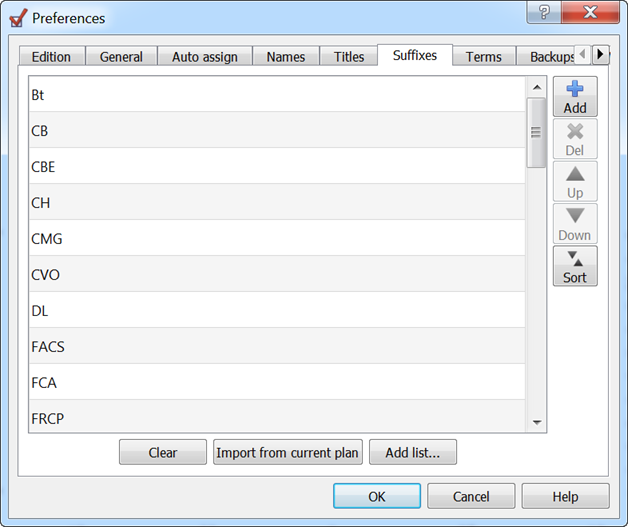
Resize your floor plan with drag and drop.
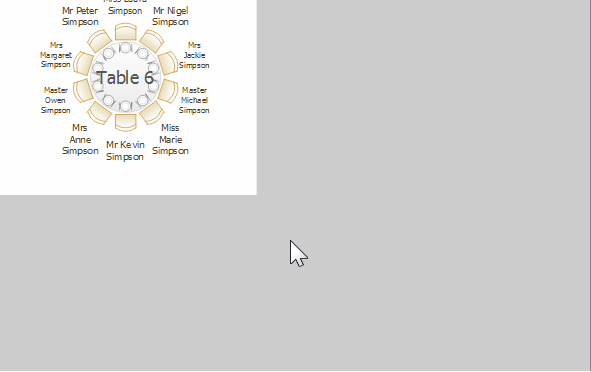
Circular, semi-circular, oval and serpentine tables with chairs or rectangular seats make better use of the space available for displaying guest names. This allows you to use larger fonts or longer names. The green boxes below show the bounding area for the text (the green box is not displayed in the production version of PerfectTablePlan).
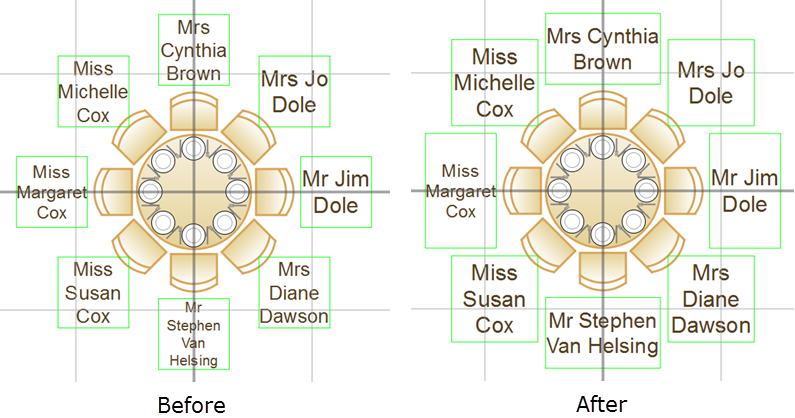
Name only (radial) and Name only (banquet) allocate more space to exterior seats if there is only 1 table (e.g. an E-shaped table). This allows you to use larger fonts or longer names. The green boxes below show the bounding area for the text (the green box is not displayed in the production version of PerfectTablePlan).
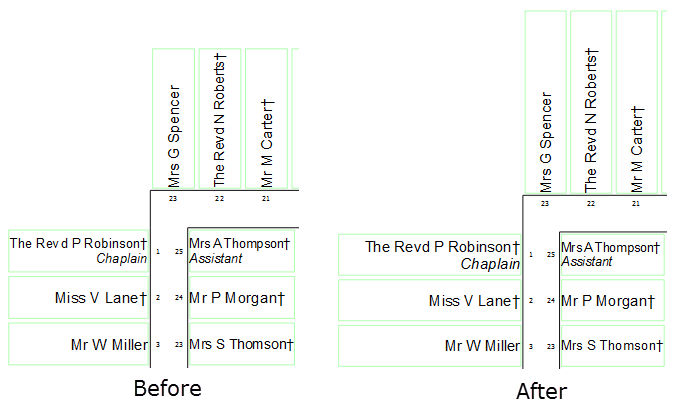
Name only (radial) and Name only (banquet) support word wrap if a name is too long to fit on one line. This allows you to use larger fonts or longer names. This is particularly useful for names between the sprigs of E-shaped tables, where space is at a premium.
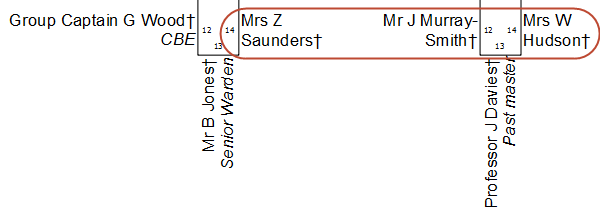
You can Auto size seat text in the Floor Plan and Table Plan panes. This will set the seat text to the largest size where no text will have to be scaled smaller to fit into the space available.
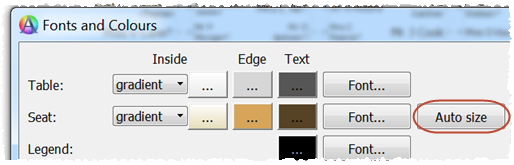
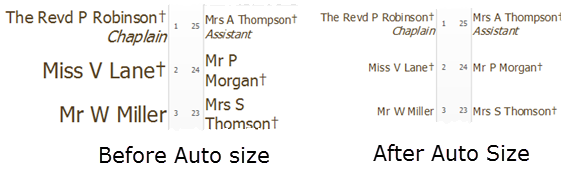
Sort guests by multiple columns in the Guests and Groups pane. E.g. you can sort by assigned, then last name, then first name.
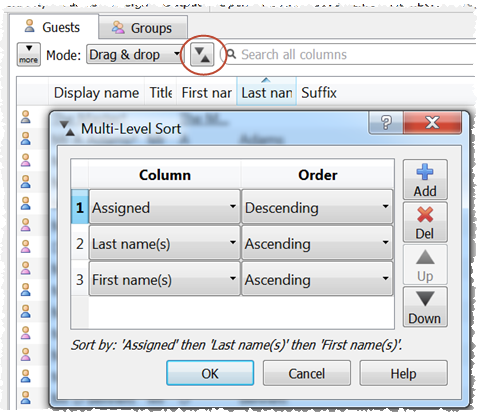
Filter the Guests pane to hide guests depending on their assigned and RSVP status.
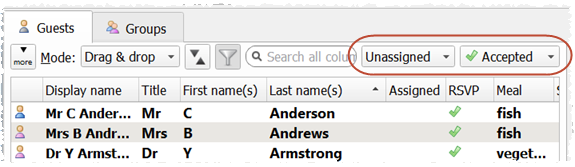
Optionally show the number of guests in a group in the Table Chart and Guest Chart panes.
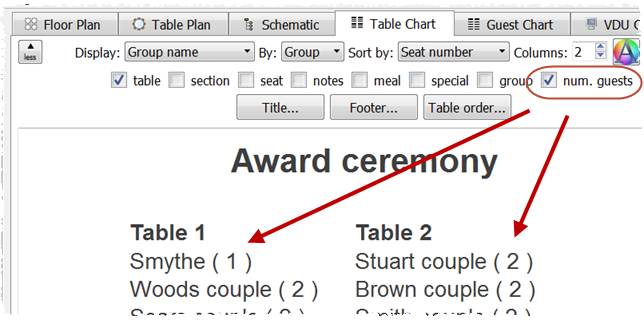
Optionally store your Preferences in a .ini file instead of the Windows system registry or Mac OS X Library/Preferences. This allows you to store the PerfectTablePlan application, its preferences and plans on a portable device, such as a USB drive (memory stick), and move it easily from one computer to another. Just pull the USB drive out of one computer and plug it into another. No need to copy across your licence key, preferences, plans or anything else as it can all be stored on the USB key. You can even move it between Windows and Mac if you install both Windows and Mac versions of PerfectTablePlan on the device.
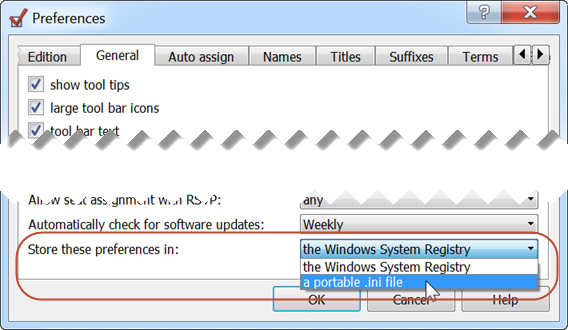
PerfectTablePlan now includes the following lists of standard titles: Masonic, US Air Force, US Air Force (abbreviated), US Army, US Army (abbreviated). We can add others, if there is sufficient demand.
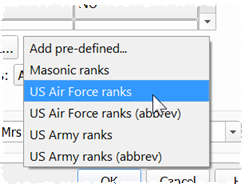
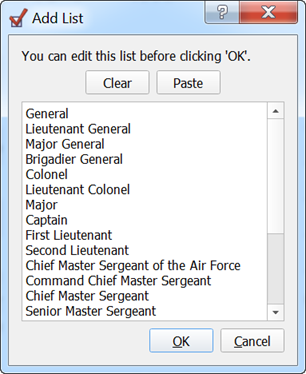
Optionally sort titles and suffixes in the order they are shown in the Titles and Suffixes tabs of the Preferences window, instead of alphabetically. This could be useful if you are seating guests by rank or precedence (e.g. military or Masonic events).
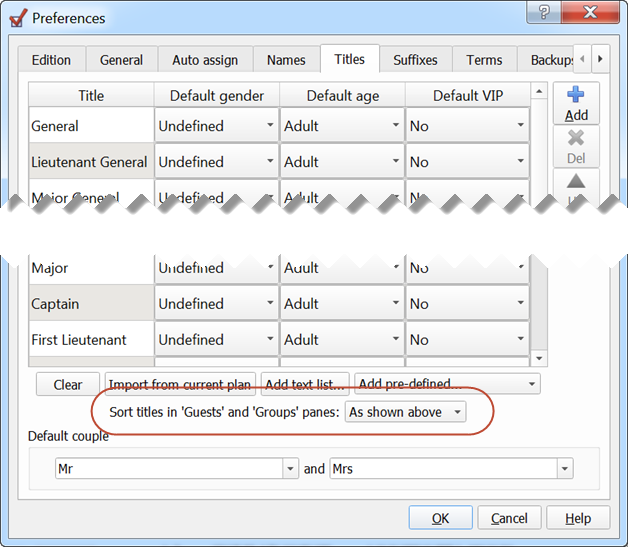
Any errors encountered during importing are written to a log file. This is particularly useful if there are too many errors to display in a message box.
PerfectTablePlan better handles high resolution displays (e.g. Mac Retina displays).
On Windows PerfectTablePlan allows you to choose between Windows, Windows XP and Fusion user interface styles in the General tab of the Preferences window. Fusion is now the default.
These features are in addition to the features we mentioned in newsletter 61 and newsletter 62.
The release is very much a work-in-progress, so none of these features are finalized yet. There are more improvements on the way.
V6 upgrade FAQ
What other features do you plan to add?
Watch this newsletter.
Can I buy v6 now?
No. It isn't yet available to buy.
When will v6 be available?
Hopefully some time in Q3/Q4 this year. We make no promises. We aren't going to rush anything to meet an arbitrary deadline. It's ready, when its ready!
What operating systems will be supported?
This is not finalized. But probably:
- Windows: Windows 7 or later.
- Mac: macOS 10.10 or later.
PerfectTablePlan might still work on Windows Vista and XP. But we won't be testing it on those operating systems.
Will I be able to try v6 before then?
We plan to release a 'beta' version that newsletter subscribers with v5 licences can use free for a limited period. This will allow you to try out a fully functional v6 trial and also report any issues that need fixing. Watch this newsletter for details.
How much will it cost to upgrade?
If the v6 release date is 3 months or less after you purchased your licence, then you get it for free.
If the v6 release date is more than 3 months after you purchased your licence, then you get a 60% discount on the price of a new licence.
As with previous releases, we may give out some free upgrades to customers that find bugs in the beta release.
Do I have to upgrade?
No. If you have a valid licence for v5 or earlier, you can keep using PerfectTablePlan forever. But we hope the many improvements will entice you into upgrading.
And finally...
Hosting dinners from people of different nations can be a minefield. For example, in the UK, eating everything on the plate is considered polite. Whereas, in China, eating everything on the plate is generally taken to mean that you are still hungry. We have heard stories of unfortunate British businessmen who nearly burst as their exasperated Chinese hosts bought out more and more dishes! This short guide to Business Dinner Etiquette Around the World might help avoid such misunderstandings.
Andy Brice
Oryx Digital Ltd
08-Aug-2018
