PerfectTablePlan v6 progress update
Despite the unusual heatwave here in the UK, we have made quite a lot more progress on v6. Below is a sneak preview of some of the new features we have been working on. Some of the images are animated GIFs and may take a little while to load.
You can now change the shape, colour, number of seats or size of multiple tables in a single operation.
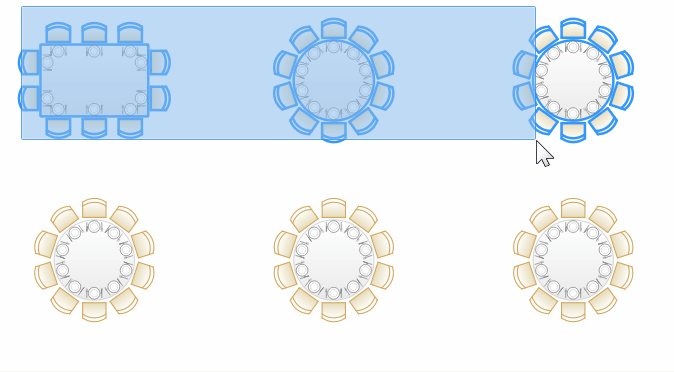
The longer you run the automatic seat assignment, the better the solution you are likely to get. You can now set a decided by PerfectTablePlan option in the Auto assign tab of the Preferences window to let PerfectTablePlan decide when to stop the automatic seat assignment. PerfectTablePlan will try to balance the likelihood of finding a better solution against the time taken. Choose one of the other options if you want more control.
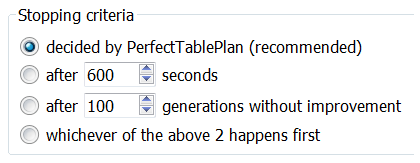
Re-ordering of columns in the Guests and Groups panes is now supported. The new column ordering is preserved when you re-open the plan.
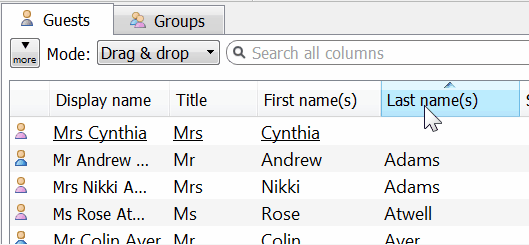
The following additional substitution texts are now available in the Stationery pane:
- {table_guests_multi_line} : list of guests at table, one guest per line
- {table_meals_multi_line} : list of guest meals for table, one meal per line
- {table_meals} : list of guest meals for table on one line
You can now hide empty or non-empty columns in the Proximity pane using the new Columns drop-down. This allows you to concentrate on either missing or existing proximity settings.
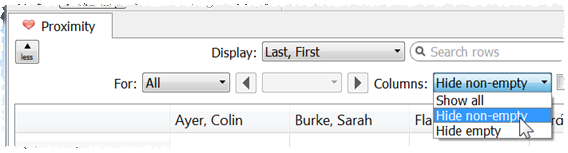
You can now specify in the Preferences window if you want the automatic seat assignment to seat mixed-gender couples with 'next to' proximity so that the female is to the left or right of the male. This setting will also affect the order in which groups of guests are placed by drag and drop.
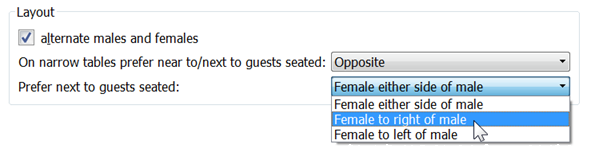
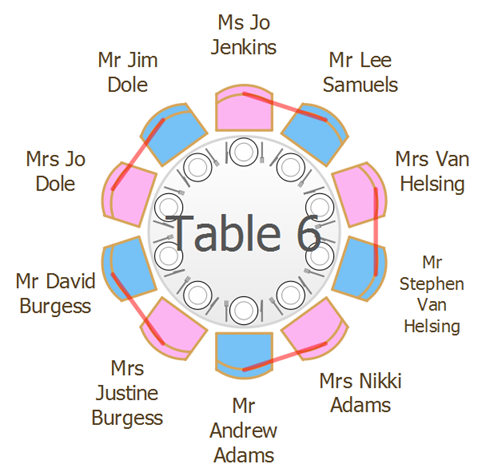
PerfectTablePlan can now take account of 'particules' (last name prefixes used in French, Dutch, German, Italian and other languages). For example 'Johannes van der Waals' has last name 'van der Waals' but can now optionally be sorted under 'W' (rather than 'v'), e.g. in the Guest Chart pane. PerfectTablePlan now also knows to split 'Johannes van der Waals' into first name='Johannes' and last name='van der Waals' when importing.
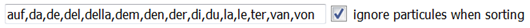
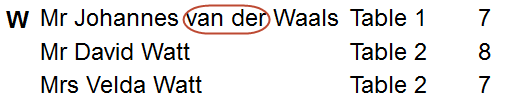
Guests without a first name and guests without a last name are now shown in the Troubleshooting report in the Report pane.
If you zoom in/out using the mouse wheel in the Floor Plan or Table Plan pane, PerfectTablePlan now tries to keep the item under the mouse stationary relative to the cursor as you zoom.
Round ended tables are now supported. You can specify the degree of curvature.
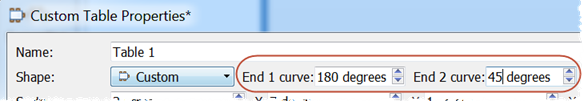
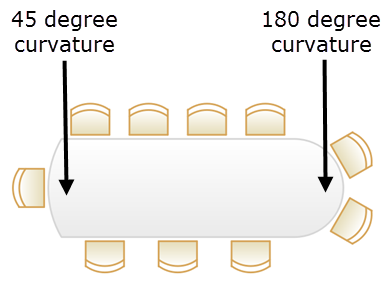
We have added the following Avery place card sizes to the stationery database: 5011, 16109, 80504, 80017, 5012, 5913, 5914, 5915.
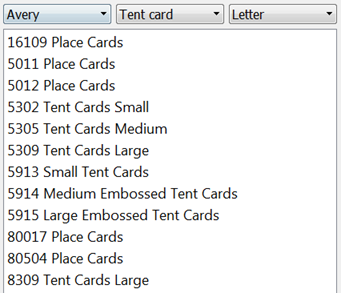
You can now optionally hide empty seats in the Floor plan and Table plan panes. This is useful if you want to have gaps in your seating.
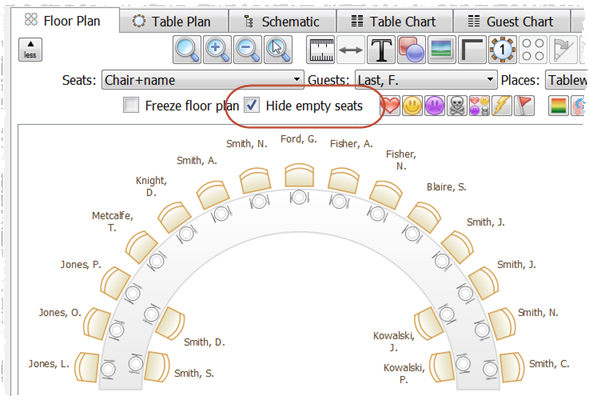
These features are in addition to the features we mentioned in the last newsletter.
The release is very much a work-in-progress, so none of these features are finalized yet. And there are more improvements on the way.
V6 upgrade FAQ
What other features do you plan to add?
It's a secret. Watch this newsletter for details.
Can I buy v6 now?
No. It isn't yet available to buy.
When will v6 be available?
Hopefully some time in Q3/Q4 this year. We make no promises. We aren't going to rush anything to meet an arbitrary deadline. It's ready, when its ready!
Will I be able to try v6 before then?
We plan to release a 'beta' version that newsletter subscribers with v5 licences can use free for a limited period. This will allow you to try out a fully functional v6 trial and also report any issues that need fixing. Watch this newsletter for details.
How much will it cost to upgrade?
If the v6 release date is 3 months or less after you purchased your licence, then you get it for free.
If the v6 release date is more than 3 months after you purchased your licence, then you get a 60% discount on the price of a new licence.
As with previous releases, we may give out some free upgrades to customers that find bugs in the beta release.
Do I have to upgrade?
No. If you have a valid licence for v5 or earlier, you can keep using PerfectTablePlan forever. But hopefully the many improvements will entice you to upgrade.
And finally...
We happened across a reference to a paper in the UK National Archives on the "Difficulty of seating order of precedence for Arab and Israeli representatives". It was written by the UK Foreign Office in 1967. Unfortunately it hasn't been digitized and there doesn't seem to be an easy way to get a copy. Pity. It might have made an interesting test case for PerfectTablePlan!
Andy Brice
Oryx Digital Ltd
11-Jul-2018
