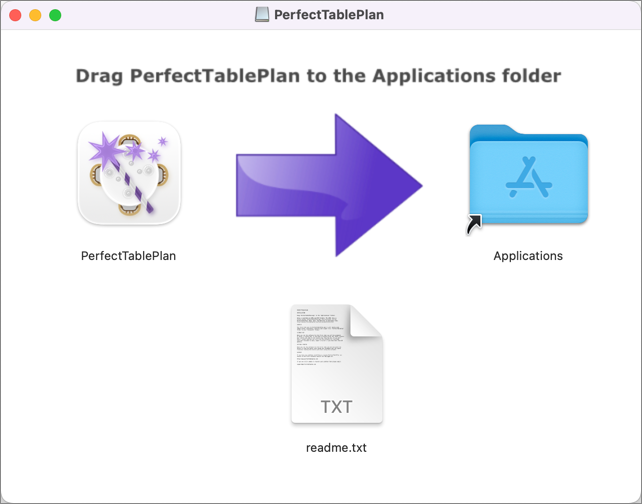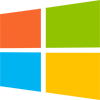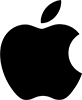This release adds bug fixes and improvements to PerfectTablePlan v7.1.1. You will require a v7 licence key to unlock the full functionality. v7 is a paid upgrade from v6 (free if you purchased v6 within 3 months of v7 being released). You can buy a new licence key here (or upgrade from a previous version here). See also our upgrade FAQ.
We recommend that you back-up important plan files before installing any new release.
The download links are at the bottom of the page.
Backward/forward compatibility
This version can read plan (.tp) files saved by any earlier version of PerfectTablePlan. But reading v7 plans into v6 (or earlier) may lose some data.
System requirements
| Windows | Mac | |
| OS versions |
Windows 11, 64 bit, Intel processor Windows 10 v1809 or later, 64 bit, Intel processor Windows 11, 64 bit, ARM processor |
macOS 26 to 11.x, ARM M series or Intel processor |
All editions
Windows and Mac
1. In the Floor plan and Table plan panes, if Seats is set to Rectangular+name, Chair+name, Rectangular or Chair, and Places is set to Seat number (small), Seat number (medium) or Seat number (large), then seat numbers are no longer rotated with the rows of seats. This should make the seat numbers easier to read.
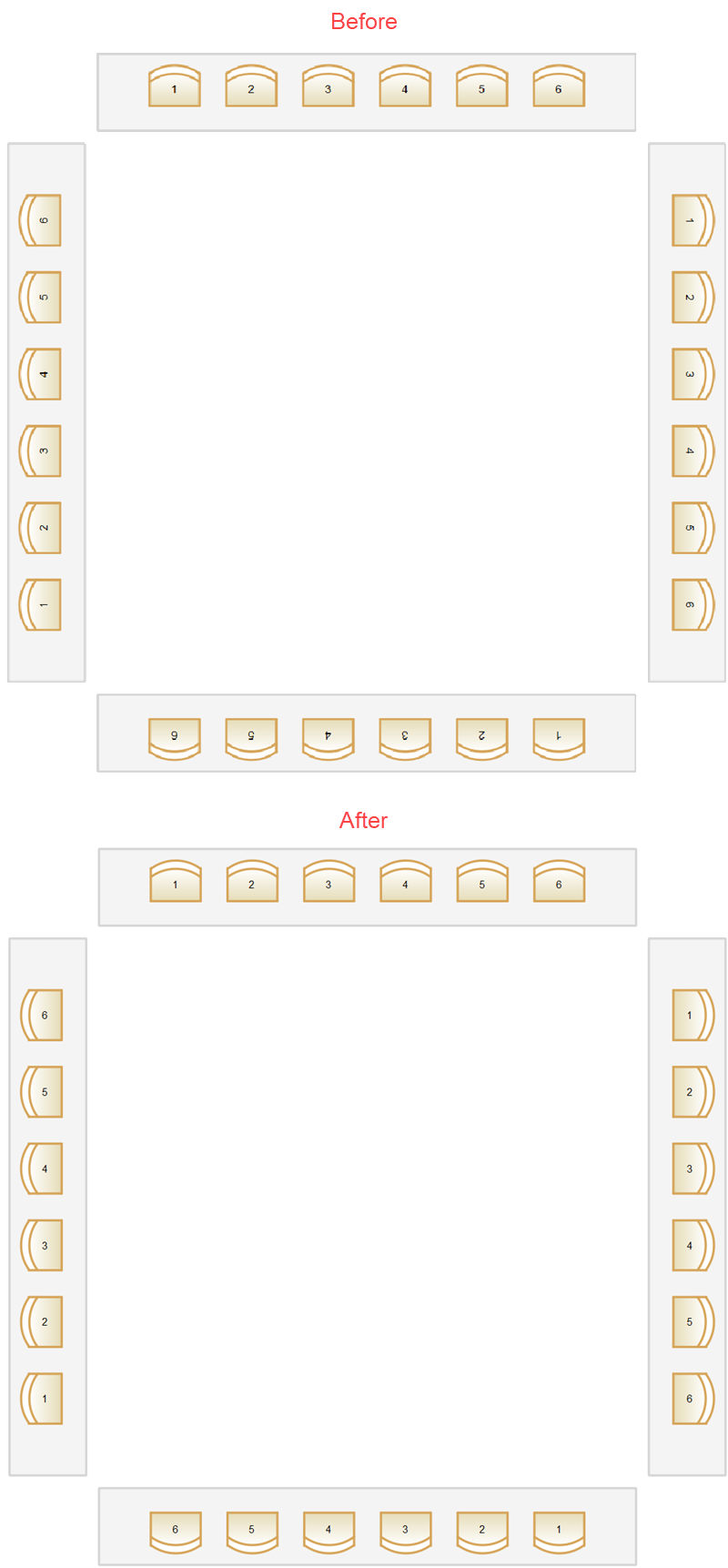
2. In the Floor plan and Table plan panes, if Seats is set to Circular, and Places is set to Seat number (small), Seat number (medium) or Seat number (large), then the seat numbers are displayed on rows of seats. Previously they were blank.
3. You can now control whether the legend in the Table Plan pane is placed automatically (according to table shape and orientation), on the right, or below the table. Previously it was always placed automatically.
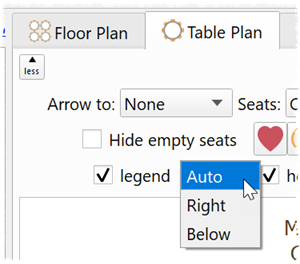
4. The following are now sorted according to the locale set in your operating system (e.g. ‘Å’ will sort before or after ‘A’ depending on whether your locale is English/United Kingdom or Swedish/Sweden):
- Guests pane
- Groups pane
- Schematic pane
- Preferences>Titles
- Preferences>Suffixes
Some panes, such as the Guest Chart pane were already sorted by locale. This improves the consistency of sorting across the various panes.
5. The layout of the Guest Properties window has been improved. This makes better use of the horizontal space available.
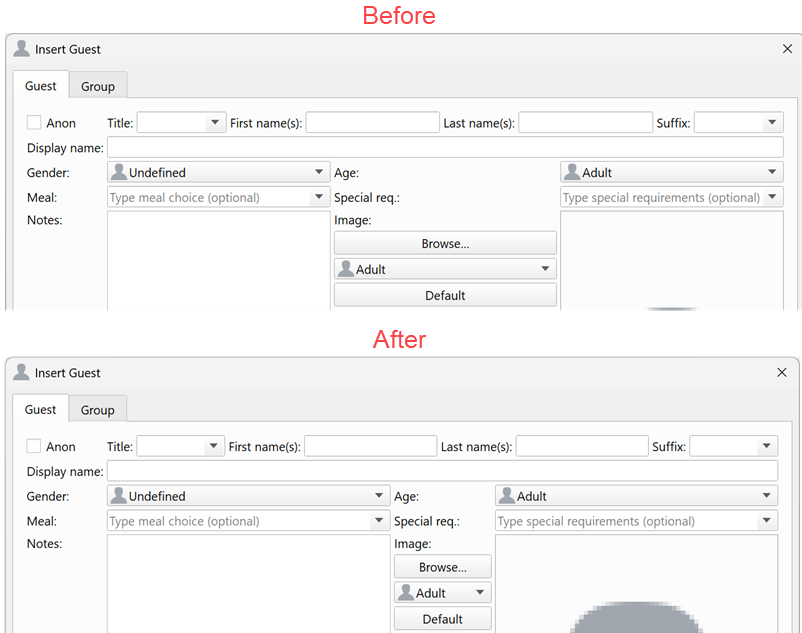
Mac only
6. The application icon now conforms to the macOS 26 ‘liquid glass’ guidelines.
7. We have improved the ‘Drag PerfectTablePlan to the Applications folder’ image for the DMG file.