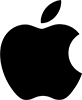
This release adds bug fixes and improvements to PerfectTablePlan v7.0.2. You will require a v7 licence key to unlock the full functionality. v7 is a paid upgrade from v6 (free if you purchased v6 within 3 months of v7 being released). You can buy a new licence key here (or upgrade from a previous version here). See also our upgrade FAQ.
We recommend that you back-up important plan files before installing any new release.
The download links are at the bottom of the page.
This version can read plan (.tp) files saved by any earlier version of PerfectTablePlan. But reading v7 plans into v6 (or earlier) may lose some data.
| Windows | Mac | |
| OS versions |
Windows 11, 64 bit, Intel processor Windows 10 v1809 or later, 64 bit, Intel processor Windows 11, 64 bit, ARM processor |
macOS 15.x to 11.x, ARM M series or Intel processor |
1. Importing multiple guests per row could sometimes end up with trailing commas at the end of the meal. This is now fixed.
2. In the Stationery pane the substitution text {event_date} was being replaced with the current date, rather than the date set in File>Event Information. This is now fixed. Thank you to Mike S. for reporting this.
3. It should now be possible to install PerfectTablePlan v7.0.3 on Windows 11 computers with ARM (rather than Intel) processors.
4. Installing previous versions on Windows sometimes gave DLL errors, such as:
The code execution cannot proceed because VCRUNTIME140_1dll was not found.
This is now fixed. Thank you to various customers who reported this.
5. The Windows installer now has a more modern look.
6. Adding a custom field during import could sometimes cause a crash. This is now fixed. Thank you to Barbara F. for helping to us to track down this (very obscure) bug.
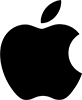
Please notify any bugs or problems in as much detail as possible to support.