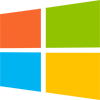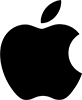This release adds bug fixes and improvements to PerfectTablePlan v7.0.1. You will require a v7 licence key to unlock the full functionality. v7 is a paid upgrade from v6 (free if you purchased v6 within 3 months of v7 being released). You can buy a new licence key here (or upgrade from a previous version here). See also our upgrade FAQ.
We recommend that you back-up important plan files before installing any new release.
The download links are at the bottom of the page.
Backward/forward compatibility
This version can read plan (.tp) files saved by any earlier version of PerfectTablePlan. But reading v7 plans into v6 (or earlier) may lose some data.
System requirements
| Windows | Mac | |
| OS versions |
Windows 11, 64 bit, Intel processor Windows 10 v1809 or later, 64 bit, Intel processor Windows 11, 64 bit, ARM processor |
macOS 15.x to 11.x, ARM M series or Intel processor |
All editions
Windows and Mac
1. Import could be very slow for large groups (100+ guests). This is now fixed. Thanks to Karen R. for reporting this.
2. When importing an Excel spreadsheet with multiple tabs you could be asked to choose the tab imported more than once. This is now fixed.
3. There are now additional buttons in the Import Data preview to allow you to quickly uncheck or check imported guests or duplicate imported guests. Thanks to Ian H. for the feedback.

Check/Uncheck multiple imported guests
Windows only
4. v7.0.0 and v7.0.1 added “PerfectTablePlan 7.0.0” and “PerfectTablePlan 7.0.1” desktop shortcuts and uninstallers. From v7.0.2 there only be a “PerfectTablePlan 7” desktop shortcut and uninstaller. If you have v7.0.0 and/or v7.0.1 installed you can tidy things up by uninstalling v7.0.0 and v7.0.1 before installing v7.0.2.
From v7.0.2 you should be able to just install over the previous version.
5. The Windows 11 style available on Windows 11 by selecting Preferences>General>User interface style>Windows 11 should be considered experimental. It may not work well in all cases (e.g. Windows dark mode).