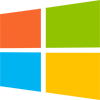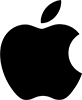This release adds some improvements to PerfectTablePlan v6.0.2 (Windows) and v6.0.4 (Mac). You will require a v6 licence key to unlock the full functionality. v6 is a paid upgrade from v5 (free if you purchased v5 within 3 months of v6 being released). You can buy a new licence key here (or upgrade from a previous version here). See also our upgrade FAQ.
We recommend that you back-up important plan files before installing any new release.
The download links are at the bottom of the page.
Backward/forward compatibility
This version can read plan (.tp) files saved by any earlier version of PerfectTablePlan. But reading v6 plans into versions of the software before v6 may lose some data.
System requirements
| Windows | macOS | |
| Operating systems | Windows 10, 8, 7 (both 32 and 64 bit variants) | macOS 10.14 to 10.11 |
| Screen resolution | 1280x720 pixels or better | |
| Colours | 65,536 colours (16 bit) or better | |
All editions
Windows and Mac
1. PerfectTablePlan now respects your system locale's decimal separator. For example, if your computer's locale is set to France or Germany a comma is now used as the decimal separator.
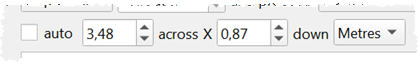
2. Some plans can have tens or hundreds of thousands of proximity constraints. Previously visualizing large number of proximities could cause PerfectTablePlan to hang for a long time, sometimes minutes. We have now fixed this by making the visualization faster and by showing an error message if there are more than 2000 proximities.
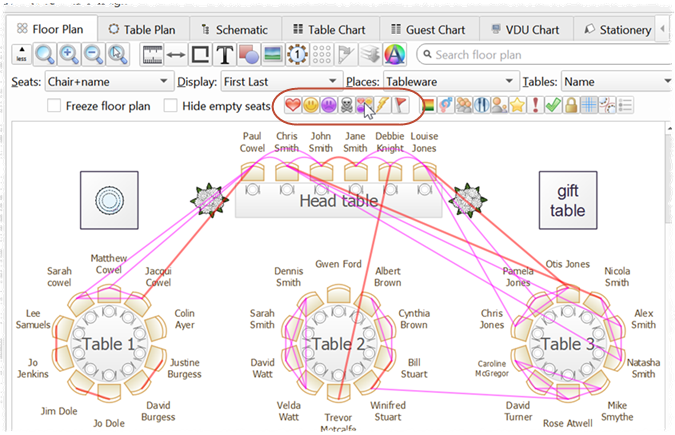
3. In PerfectTablePlan v6 we hid the field for searching guest names in the Guests and Groups pane, unless the Filter button was pressed. This wasn't a popular decision, so this field is now always visible (as in v5). You still need to press the filter button if you want to access either the assignment or RSVP filtering drop-down lists.
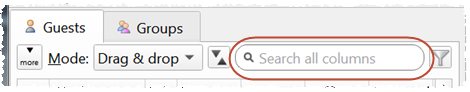
4. When exporting guest and seating data to CSV/text file in the Export Data window there is now an option to export the table Notes field for each guest.
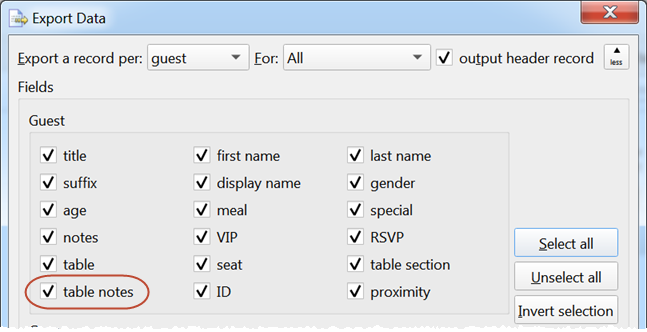
5. The existing substitution texts {table_guests} and {table_guests_multi_line} list guests in the order they are seated on a table. The new substitution texts {table_guests_alpha} and {table_guests_alpha_multi_line} list guest in alphabetic order of their last names.
6. Added an import mapping for CSV files exported from the 'Track' page of invitation website greenvelope.com.
7. Fixed a bug where you could drag the 'room' in the Floor plan pane to less than the minimum size of 3 x 3 metres (9.8 x 9.8 feet).
8. Previously it could be slow to change Default display name format in the Names tab of the Preferences window, especially when the legend was displayed in the Table plan pane. This is now fixed.
9. Previously it could be slow to change the group of lots of guests. This is now fixed.
10. You are now warned if you try to input a CSV file with more than 1,000 columns or 10,000 rows.
11. The current plan is now marked as needing a save when you change the front pane.
Windows only
12. The "Windows" style has been added back to the General>User interface style drop-down in the Preferences window. The "Windows XP" style has been removed.
Mac only
13. PerfectTablePlan now saves its plan file using an 'atomic' save (via a temporary file) on Mac. This means it shouldn't be possible for another process (including another PerfectTablePlan process) to be able to read the plan file when it is only partially written.
14. There were sometimes visual 'artefacts' in the Table plan pane. This is now fixed.
Advanced and Professional edition
Windows and Mac
15. Previously custom proximity was automatically included when you vizualized proximity. But this can result in tens or hundreds of thousands of proximity lines. So custom proximities are now only included if you hold down the Alt key when pressing a visualization button.
16. The Configuration field in the Table Section Properties window could sometimes buffer up clicks. This has now been fixed.
Known issues
Mac only
17. Currently there is no dark user interface option for PerfectTablePlan on macOS 10.14.