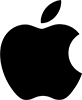
This release adds some improvements to PerfectTablePlan v6.0.0. You will require a v6 licence key to unlock the full functionality. v6 is a paid upgrade from v5 (free if you purchased v5 within 3 months of v6 being released). You can buy a new licence key here (or upgrade from a previous version here). See also our upgrade FAQ.
We recommend that you back-up important plan files before installing any new release.
The download links are at the bottom of the page.
This version can read plan (.tp) files saved by any earlier version of PerfectTablePlan. But reading v6 plans into versions of the software before v6 may lose some data.
| Windows | macOS | |
| Operating systems | Windows 10, 8, 7 (both 32 and 64 bit variants) | macOS 10.14 to 10.11 |
| Screen resolution | 1280x720 pixels or better | |
| Colours | 65,536 colours (16 bit) or better | |
1. In v6.0.0 stationery was printed from the Stationary pane with a small offset right and down. This is now fixed.
2. The size of stationery cut marks has been increased to make them more visible.
3. In v6.0.0 and before custom fields of type currency were not always sorted correctly. This is now fixed.
4. In v6.0.0 PerfectTablePlan was not correctly restored as maximized if it had been maximized in the previous session. This is now fixed.
5. PerfectTablePlan releases are now automatically scanned by Apple for malware ('notarized').
6. PerfectTablePlan now puts up a clear error message if you try to run it in macOS 10.10, rather than crashing.
7. Currently there is no dark user interface option for PerfectTablePlan on macOS 10.14.
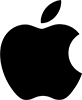
Please notify any bugs or problems in as much detail as possible to support.