Business
We have been selling software commercially since 2005, with 3 products: PerfectTablePlan, Hyper Plan and Easy Data Transform. Our customers include corporations, governments and the military.
Technology
Our software is written in C++ by us and compiled into native applications that run on Windows and Mac. The software runs on your local computer, not ‘in the cloud’.
Windows toolchain/libraries
- Compiler: Visual Studio C++ compiler and libraries from Microsoft.
- Framework library: Qt from the Qt Group.
- Excel library: libXL from XLware.
- Installer: Inno Setup from jrsoftware.org.
Mac toolchain/libraries
- Compiler: XCode C++ compiler and libraries from Apple.
- Framework library: Qt from the Qt Group.
- Excel library: libXL from XLware.
Source code
Our source code is stored securely on our network. Only company employees have access to our source code. We do not use outsourced software development.
Product data storage
Our software stores data locally on your harddisk. No-one (including us) can access this data, unless they have access to files on your harddisk.
Digital signature
Our software is digitally signed by us (Oryx Digital Ltd) to show that we created it. If the digital signature is present, then you can be confident it hasn’t been tampered with. If you can’t see a digital signature, then please contact us before installing.
Windows digital signature
The Windows installer and executable are signed using a digital certificate issued by Sectigo. You can check the signature by checking the verified publisher:
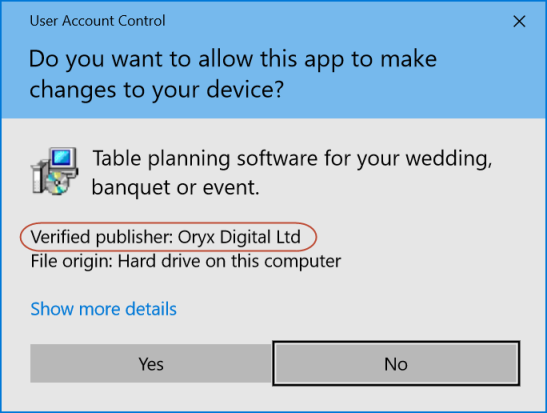
Or by right-clicking on the installer file, selecting Properties and looking at the Digital Signatures tab.
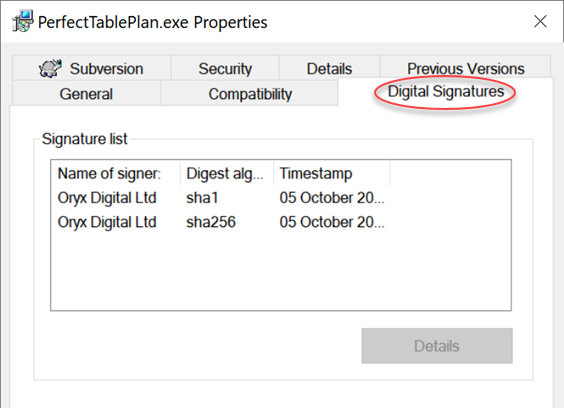
Mac digital signature
The Mac .app is signed using a digital certificate issue by Apple. You can check the signature by running in the terminal (changing the .app file name as appropriate):
You should see somewhere in the output:
Malware checks
All our software is checked with multiple anti-virus/malware scanners using the virustotal.com service before release.
The Mac .app is also notarized by Apple. You can check the notarization by running in the terminal (changing the .app file name as appropriate):
You should see in the output:
Communication
Our software checks with an XML page on our server to see if a new version of the software is available. By default it does this once per week. But you can set it to never check in the Preferences window.
The software does not automatically update.
The software does not upload plan data to 'the cloud' (unless you use the export to web feature, see below).
Export to web
If you use the optional export to web feature in PerfectTablePlan, then your plan data will be uploaded to our server with a unique and randomized web address (URL). Anyone who knows this web address can access the web version of the plan (but not the version on your computer).
Log4j
Our software does not use Java or the Log4j library and therefore has no exposure to Log4j exploits.
US Government/Military
PerfectTablePlan is used extensively by the US Armed Forces. It has NETCOM Certificate Of Networthiness #201416901.
Oryx Digital Ltd is registered on sam.gov with Unique Entity ID T1G2H25MM6W7 and CAGE/NCAGE U09Q2.
