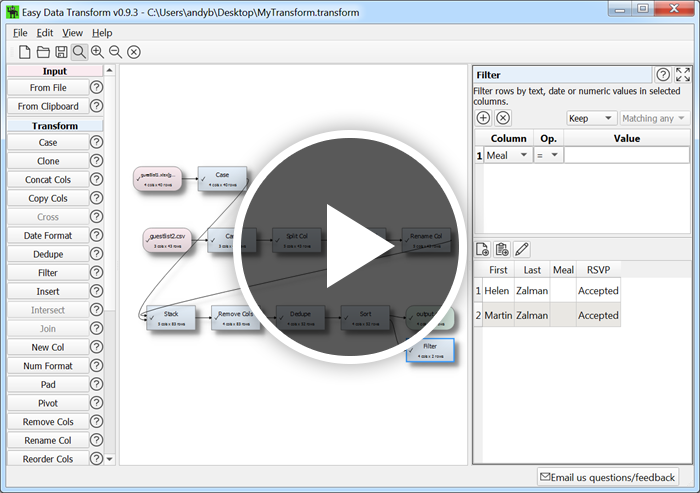PerfectTablePlan v6.0.7 for Mac
A new release is available for Mac only. It fixes a couple of issues in v6.0.6 on the Mac. Find out more and download the new version from the release page:
This is a free upgrade for all customers with a v6 licence.
We expect to make this the official Mac release on the website in the next few days. We hope it will fix the crash problems on Mac caused third party library issues. If you are still experiencing crashes with v6.0.7, please let us know!
Improvements to web export
Since 2012 it has been possible to export your plan to our web server direct from PerfectTablePlan with a few clicks. This allows anyone with a web-enabled device (e.g. a tablet) to easily view your plan, without needing PerfectTablePlan installed.
The web export is much simpler than PerfectTablePlan for Windows and Mac and doesn't allow editing of the plan, but it supports:
- searching by name
- hovering over/clicking a guest to see where they are seated
- full or minimal guest details
- refreshing when the plan is re-exported
This means that you can, for example, have multiple helpers at the event, with tablets, showing guests to their seats.
Thousands of plans have been uploaded to our web server since 2012. But a lot has changed online since 2012 and the web application was starting to look rather dated. So we have given it a major facelift, while keeping the tried-and-tested functionality. The new implementation should work with all versions of PerfectTablePlan that support web export (back to v5.0.0) and all browsers (apart from very ancient or obscure ones).
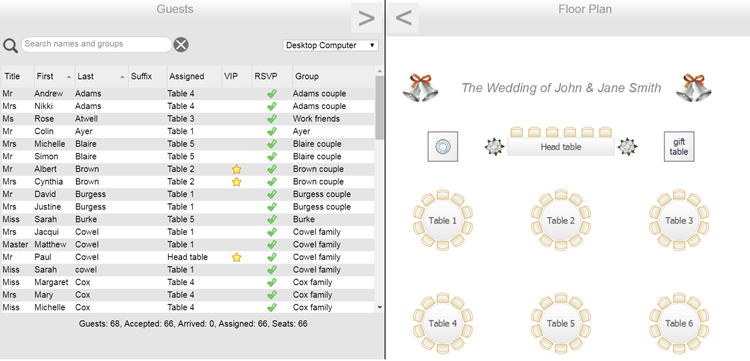
The old web export interface.
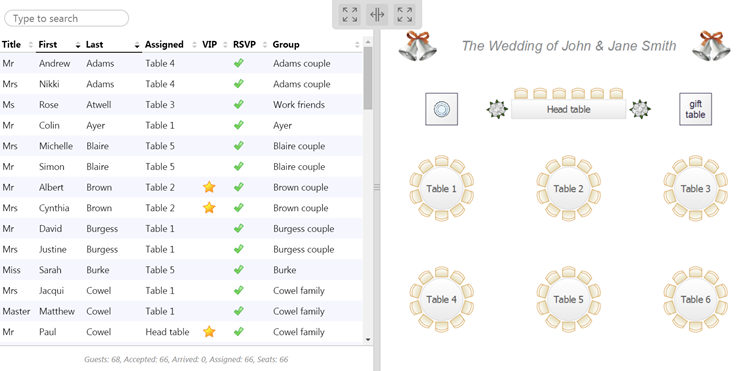
The new web export interface.
We think the new version is a big improvement. Please let us know if you have any problems with it.
Important All exported plans were deleted from our web server when the new web export went live. If you exported a plan to our web server before today and you still need to access it, please re-export it.
Easy Data Transform
We have also been working on a new product: Easy Data Transform. This allows you to quickly and easily transform table and list data from one form to another, without programming. For example, you might want to merge several guest lists with different formats, remove duplicates and filter the results to remove cancellations.
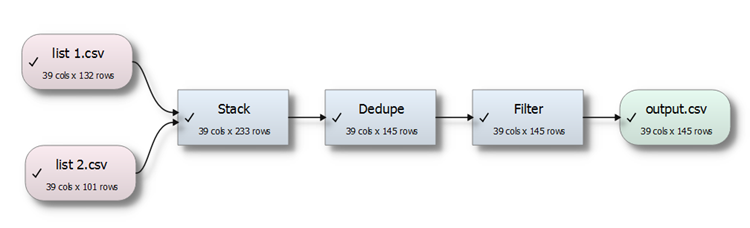
Or you might want to create a list of all the email addresses that are in list 1 and list 2, but not in list 3.
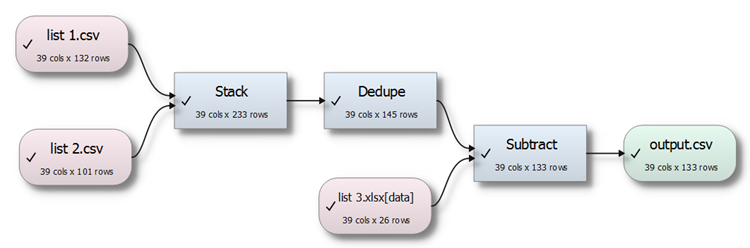
This is painful to do with tools like Excel, but very easy in Easy Data Transform. Click the image below to see a 3 minute video of Easy Data Transform in action cleaning-up and merging 2 guest lists:
You can also perform lots of other different data transformation tasks using 29 built-in transformations. For example:
- changing date formats
- capitalizing names
- joining, splitting and renaming columns
- sorting
- changing encoding (e.g. ASCII to UTF-8)
All with a few mouse clicks.
We plan to charge for Easy Data Transform at some point, but it is currently free.
Easy Data Transform is available for Windows and Mac. Please download it and let us know what you think - what would make it a useful tool for you?
Please forward a link to anyone who you think might find Easy Data Transform useful.
You can sign up to the Easy Data Transform mailing list here.
Andy Brice
Oryx Digital Ltd
02-Sep-2019