Manage your guest list
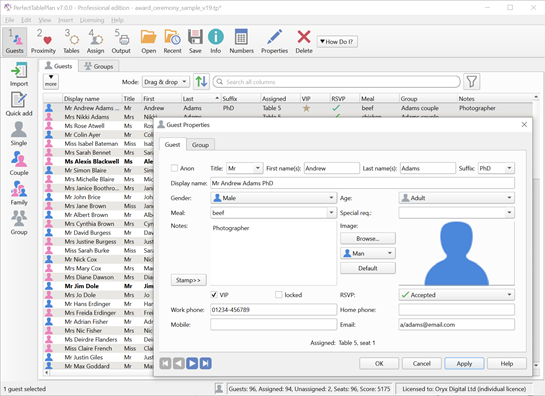
Keep track of RSVPs and guest details.
Import guest details from spreadsheets or address books to save re-typing.
Set seating preferences
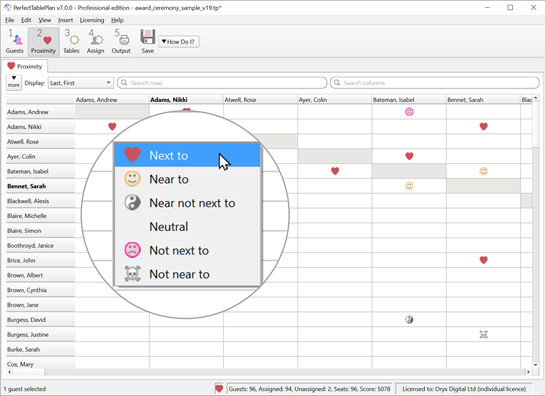
Choose which guests to seat together, or apart!
Arrange tables
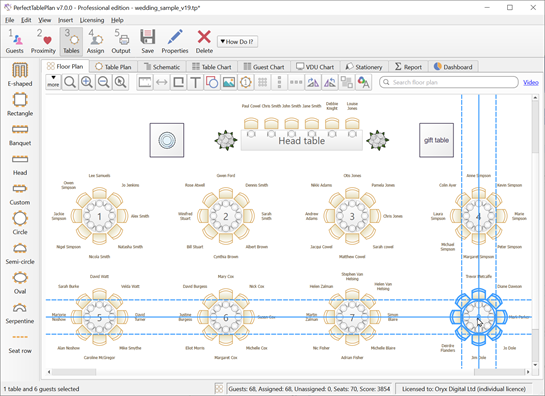
Arrange tables by drag and drop.
Experiment with different table sizes and shapes.
A wide range of table shapes and layouts can be accommodated, including ‘E’ shaped tables and rows of seats.
Assign seats
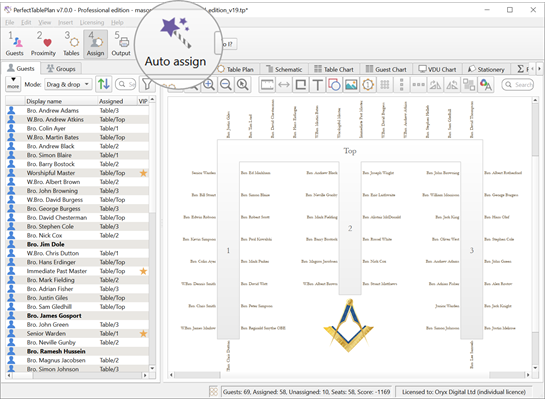
Click a button to automatically assign guests to seats. Guests will be assigned according to who you wanted them to sit next to (or not next to!).
Drag and drop guests, singly or in groups, to fine tune the seating arrangements.
Assess your plan
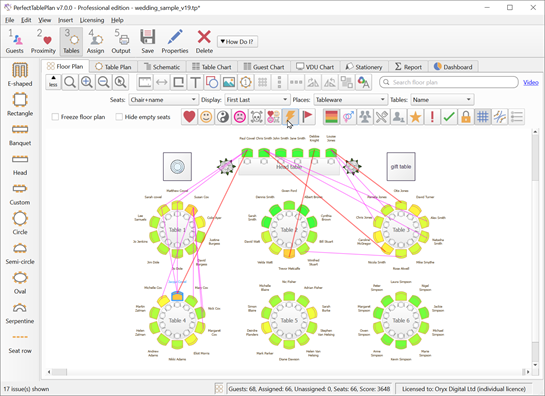
Visualise gender, groups/families, VIP status, seating preferences and more.
Print charts
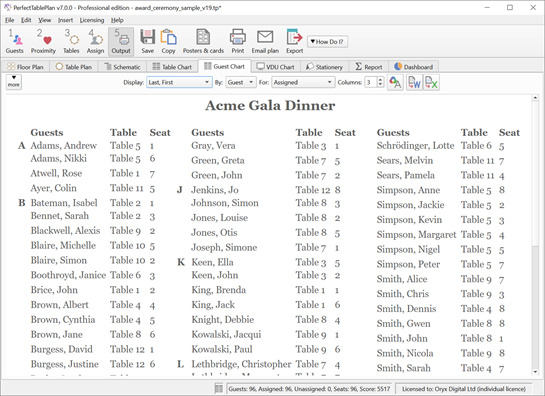
Print charts ordered by guest name or by table.
Choose any font or colour.
Export to Word, Excel and other applications.
Print stationery
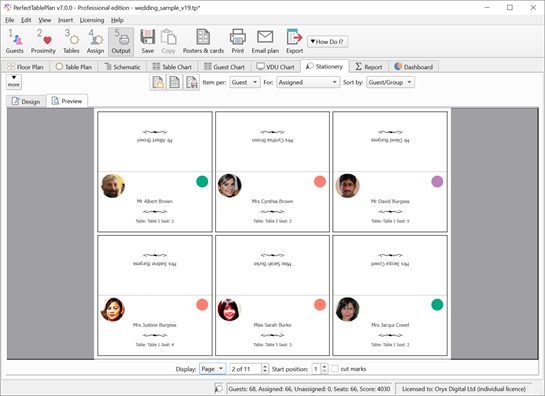
Print place cards, table cards, escort cards, invitations, thank you letters, address labels and other types of stationery.
Choose any font or colour. Add colour-coded dots (e.g. to show meal choice) and images.
Guest data can be merged in with a few mouse clicks.
Create reports
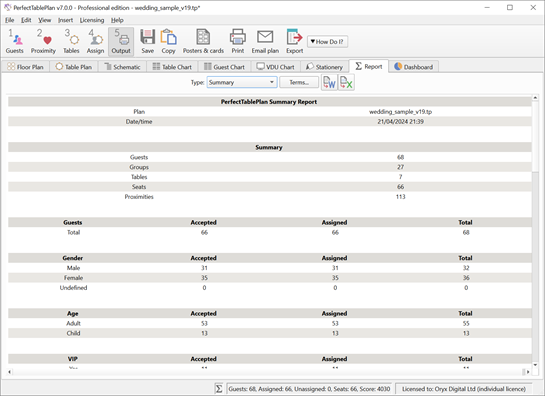
Generate and print reports.
- 3 separate editions (Home, Advanced and Professional) to suit all requirements and budgets.
- Licensed per person, not per computer. Install and use it on more than one PC/Mac (for your own use).
- A licence lasts indefinitely. Use for one event or many.
- Email technical support and all v6 upgrades are included in the price. You also get a free upgrade to v7 if we release it within 3 months of your purchase.
