We recommend that you install PerfectTablePlan on Windows using the PerfectTablePlan Windows installer, which will copy files and set up file associations for you. However, if that isn't possible, you can use this zip file instead.
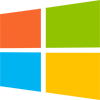
We recommend that you install PerfectTablePlan on Windows using the PerfectTablePlan Windows installer, which will copy files and set up file associations for you. However, if that isn't possible, you can use this zip file instead.
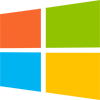
You should now be able to start PerfectTablePlan by double clicking on the desktop shortcut. If it doesn't run, try downloading and installing the vc_redist.x64.exe libraries for Microsoft Visual Studio 2015 and trying again.
You should now be able to start PerfectTablePlan by double clicking on a plan file.