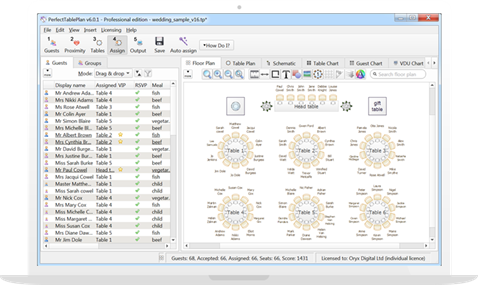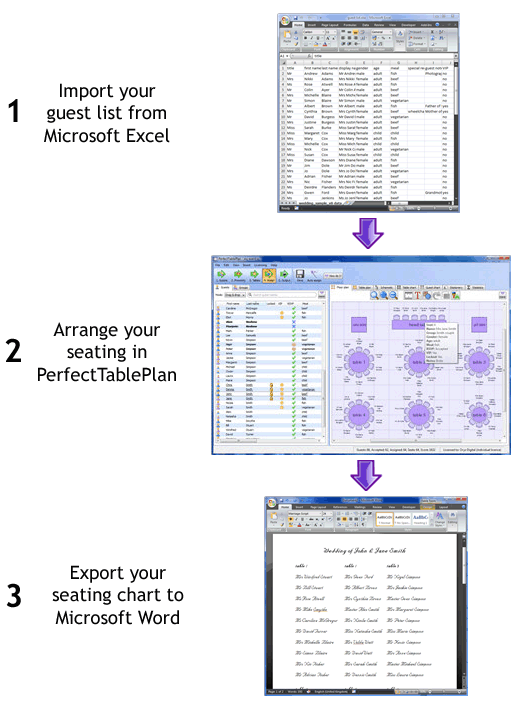
Import your Microsoft® Excel® .xls/.xlsx guest list file into PerfectTablePlan, including:
- names
- address
- RSVP status
- meal choice
Create your seating arrangement in PerfectTablePlan:
- experiment with different sizes and shapes of table
- assign seats automatically or by drag and drop
Export your seating chart to Microsoft® Word for editing and printing.
- single click export
PerfectTablePlan works with Microsoft Excel and Microsoft Word 2000 or later on Windows 11/10/8/7.
Microsoft and the Office logos are trademarks or registered trademarks of Microsoft Corporation in the United States and/or other countries.