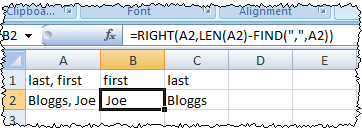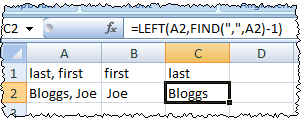| [Home] |
 |
| PerfectTablePlan newsletter 17 PerfectTablePlan v3.1.4 available PerfectTablePlan v3.1.4 is now available for Windows and MacOSX. It includes 3 minor enhancements and 2 bug fixes (1 Mac only). If you have a v3 licence it will work with v3.1.4 (no new licence key or purchase required). v3.1.4 can read plans created by any previous version. Click here to find out more and download the new version. Currently v3.1.4 is only being released to newsletter subscribers. We expect to make it more generally available within a couple of weeks, depending on feedback we receive. As always, please report any bugs or problems. New PerfectTablePlan tutorial movies All 9 PerfectTablePlan tutorials are now available online as movies. You can watch them in your browser or download them to watch offline (the latter for Windows only). PerfectTablePlan on YouTube
Place card stationery
Digital poster prints of your plan/chart We now have partnerships with digital printing companies in both the USA and UK. You can send them PDFs of floor plans, table charts or guest charts exported from PerfectTablePlan. They will then print them to poster size and mail them back to you in a sturdy tube. The quality is excellent and prints cost as little as $19.95/£10.00. Both companies will also ship to other countries. Click here for more details. Splitting columns in Excel In newsletter 16 we showed you how to join two columns in Excel. It can also be useful to split two columns before importing a spreadsheet, for example to create separate "first name" and "last name" columns from a "last name,first name" column. Here is how you do it:
Hybrid Windows/Mac CDs From version 3.1.3 all PerfectTablePlan CDs are now 'hybrid' CDs that work on both Windows and MacOSX. When you open the CD in Windows you see the Windows version of the software. When you open the CD in MacOSX you see the MacOSX version of the software. Andy Brice
22-May-2008
|