| [Home] |
 |
| PerfectTablePlan newsletter 45 v5.1.1 now available with 45 more improvements It has been a while since the last newsletter as we have been working flat-out for months making lots of improvements to PerfectTablePlan. The new features are based heavily on customer feedback and include:
We have also fixed a number of bugs, including the bug that prevented using native Mac OS X Open and Save windows. Doing a major rewrite to the automatic seat assignment was a lot of work. But the improvements have been significant. We ran a test case with 4000 guests + over 50,000 'next to' proximities and got an initial solution in just over a minute. To put that in perspective, the number of possible combinations for seating 4000 guests is a number 12,674 digits long! We are not aware of any other seating plan software that can come close to handling a problem of this size or complexity. Best of all, these improvements are completely free to anyone with a valid v5 licence. We recommend that all v5 users upgrade to this release. Click here to find out more and download the new release It should only take a couple of minutes to download and install. It won't replace the version of PerfectTablePlan you currently have installed. We are making this release available to newsletter subscribers a few days before we release it as a production release. As always, please email us with details of any bugs or problems you come across. We can only fix problems we know about, so don't be shy. Please let us and your friends and colleagues know what you think of the new features on Facebook, Google+ or Twitter (hashtag #PerfectTablePlan). Haven't upgraded to v5 yet? If you are still using v4 you are missing out on around 85 new features! You can upgrade from v1, v2, v3 or v4 to PerfectTablePlan v5 Home edition for just $11.95/$7.95/€9.95. You know you want to! CheckInEasy
CheckInEasy specialize in fast check-in at events. Their software:
We think PerfectTablePlan and CheckInEasy is a great pairing for larger events that need the best possible seating arrangements and the best possible check-in experience. There is a free plan for 50 guests. Beyond that it costs between $0.10 to $0.23 per check-in, depending on the volume purchased. CheckInEasy are offering a 10% discount to all PerfectTablePlan customers until the 14th September. Use the discount code TABLEPLAN. Do you plan events with multiple seatings? Some events have multiple seatings where it is important not to seat the same guests together twice, for example business networking lunches. You can arrange multiple seating events in PerfectTablePlan. But it can be a bit labour intensive. We have some ideas about how we could make it much easier. But we aren't sure how much demand there is for these types of table plans and the exact requirements customers have. If you arrange these types of events, please email us. We just want to ask you a few questions. We might be able to make your life a lot easier. The importance of seating We all know seating is important, but a couple of PhDs have now proved it by a careful analysis of voting patterns at meetings. Their paper 'Does Seating Location Impact Voting Behavior on Food and Drug Administration Advisory Committees?' concludes: "voting behavior on FDA expert advisory committees is strongly associated with seating location" Andy Brice
Oryx Digital Ltd 10-Jul-2013 |
| [Home] |
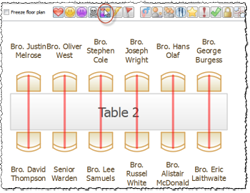
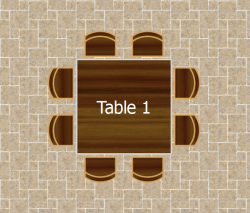
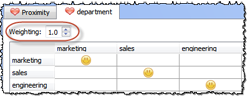
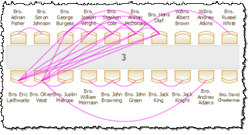
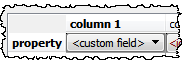

 PerfectTablePlan v5 has a
check-in option that you
can use with a barcode scanner (see
tutorial 10 in the help). However you need to have the Professional
edition and a barcode
scanner. Also you can only do the check-in from a single
PC/Mac. That is more than adequate for some events. But for large
events where multiple check-in points are required, other solutions may
be more appropriate.
PerfectTablePlan v5 has a
check-in option that you
can use with a barcode scanner (see
tutorial 10 in the help). However you need to have the Professional
edition and a barcode
scanner. Also you can only do the check-in from a single
PC/Mac. That is more than adequate for some events. But for large
events where multiple check-in points are required, other solutions may
be more appropriate.