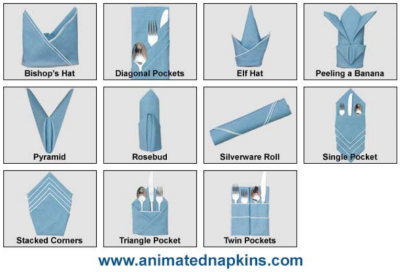| [Home] |
 |
| PerfectTablePlan newsletter 48 v5.2.0 now available We've been busy making lots of improvements to PerfectTablePlan. The new features include:
We have also fixed some bugs. Best of all these improvements are free to anyone with a v5 licence. We recommend that all v5 users upgrade to this release. Click here to find out more and download the new release We are making this release available to newsletter subscribers a few days before we release it as a production release. It should only take a couple of minutes to download and install. It won't replace the version of PerfectTablePlan you currently have installed. If you like the new features, please tell a friend. If you have any problems, please email us. Improved support for multiple seating events We have significantly improved support for multiple seating events, e.g. networking dinners, where you need to seat guests with different people at each event. Previously you could do this with PerfectTablePlan, but it was quite labour intensive and the reporting wasn't very easy to understand. We have worked with a few customers to come up with a much better solution. Now you can just select File>Auto Assign Multiple in v5.2.0 and drink a coffee while PerfectTablePlan creates all your seatings in one operation. It can automatically update proximities after each seating to ensure guests aren't sat together twice (while keeping couples together, if required). This feature is available in the Professional edition only.
Then you can use the new Multi-plan (matrix) or Multi-plan (pairs) reports to check for any issues, e.g. guests sat together or on the same table at more than one event. Below we can see that Mr Andrew Adams and Mrs Michelle Blaire sat on the same table in seatings 3 and 4. These new reports are available in the Advanced and Professional editions only.
In testing we were able to generate 5 seating arrangements for 50 guests, with no two guests sat together twice and generate a report in less than a minute. That is a vast improvement over doing it 'by hand', which we have been told can take weeks! As far as we are aware, there is no other 'off-the-shelf' software with similar capabilities for multiple seating events. If you use these new multi-seating capabilities, please let us know how you get on. Also feel free to email us if you have any questions. Haven't upgraded to v5 yet? If you are still using v4 you are missing out on loads of features added in v5! You can upgrade from v1, v2, v3 or v4 to PerfectTablePlan v5 Home edition for just $11.95/£7.95/€9.95. You know you want to! If you already have a v5 licence, it is also possible to upgrade to a higher edition of PerfectTablePlan v5 (e.g. Home edition to Advanced edition). Let us know if you have any questions about upgrading. Online licence key retrieval Don't forget that you can retrieve your PerfectTablePlan licence key(s) online 24x7 here. Just enter the email address you used when you purchased PerfectTablePlan. PerfectTablePlan used for a 4,000 seat event
Solly Kane, Director of North American Events for the URJ had this to say: "We do a large dinner with everyone in attendance – all 4,000 people – once during the event, seating people based on their home communities. This process has always been a complicated process done by hand involving numerous staff members, thousands of pieces of paper, and challenging record keeping. This year, using perfecttableplan, we significantly reduced the number of our staff, and time spent, on seating. We also had better records, and were much more able to make adjustments as needed with the help of the software." One of the planners told us he actually got to sit down and eat his dinner at the event, for the first time! We have incorporated some of their suggestions for handling 'mega events' into the latest release. Incidentally, the number of ways you can arrange 4000 guests in 4000 seats is a number 12,674 digits long. The number of atoms in the universe is a number 'only' around 80 digits long. PerfectTablePlan was only able to handle such a large event after the speed improvements we made in v5.1. Windows XP support
Mac OS X 10.5 support It seems that we can't fully support both Mac OS X 10.5 and 10.9. So we are dropping support for Mac OS X 10.5, which is now 7 years old. If you are using Mac OS X 10.5 and don't want to upgrade your OS, you can continue to use PerfectTablePlan 5.1.4. PerfectTablePlan on Microsoft Surface devices
Note that you can always download our free trial to your device to test compatibility without having to make a purchase first. Heartbleed
Animated Napkins We came across www.animatednapkins.com, a site with animations of various napkin folding techniques. Our favourite is the peeled banana. Andy Brice
Oryx Digital Ltd 19-Jun-2014 |
| [Home] |

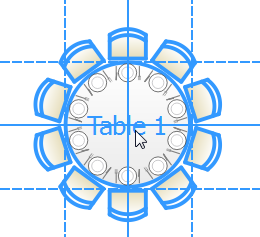
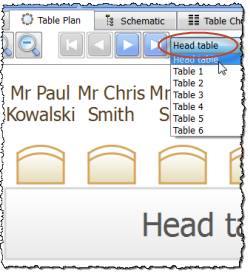

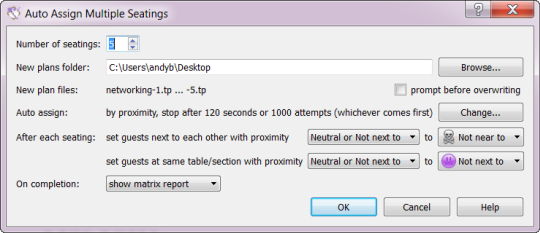
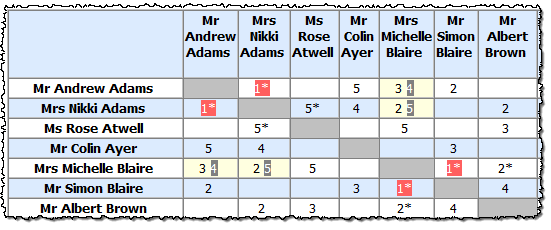
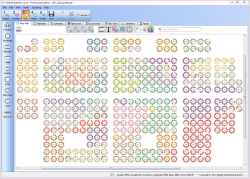 The
Union for Reform Judaism used PerfectTablePlan to successfully seat
4,000 guests at their Biennial Convention. As well as the huge numbers
involved, the planning was further complicated by the requirements to
group guests by family, State and congregation.
The
Union for Reform Judaism used PerfectTablePlan to successfully seat
4,000 guests at their Biennial Convention. As well as the huge numbers
involved, the planning was further complicated by the requirements to
group guests by family, State and congregation.  Microsoft
stopped supporting Windows XP in April.
We are continuing to support PerfectTablePlan on Windows XP, for now.
However, as Microsoft is no longer issuing security patches for XP, XP
users should seriously consider upgrading their operating system. You
might
want to consider upgrading to Windows 7, as Windows 8 is very different
to XP.
Microsoft
stopped supporting Windows XP in April.
We are continuing to support PerfectTablePlan on Windows XP, for now.
However, as Microsoft is no longer issuing security patches for XP, XP
users should seriously consider upgrading their operating system. You
might
want to consider upgrading to Windows 7, as Windows 8 is very different
to XP. PerfectTablePlan
should run fine on any Windows Surface device running Windows Pro. But
it
PerfectTablePlan
should run fine on any Windows Surface device running Windows Pro. But
it  Neither
PerfectTablePlan, our website or our
payment processor were affected by the much publicised
Neither
PerfectTablePlan, our website or our
payment processor were affected by the much publicised