| [Home] |
 |
| PerfectTablePlan newsletter 20 PerfectTablePlan
v4.0.0 now for sale PerfectTablePlan v4.0.0 is now available for sale. If you haven't already downloaded it, you can do so from our download page. Reload the page if it still shows v3. Free upgrades If you purchased PerfectTablePlan v3 in the last 3 months (on or after 11-Jun-08) you should have already received a free v4 upgrade key. If you haven't received your free upgrade key, please try our automatic key retrieval service before contacting us. Buying an upgrade If you purchased PerfectTablePlan more than 3 months ago you can purchase an upgrade to v4 for just £7.95/$13.95/€10.95. You can see a list of the many improvements here. Keyboard accelerators We have extended the accelerators quite a bit in v4 to make life easier for 'power users'. If you are a frequent user of PerfectTablePlan, it is worth taking the time to learn some keyboard accelerators. You can see a full list here:
Getting help 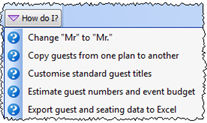 We have put a lot of effort into trying to make PerfectTablePlan as easy to use as possible. But everyone needs a little bit of help sometimes. These are the resources we recommend you use (most accessible first):
Andy Brice
16-Sep-08 |
| [Home] |