To change the size of the floor plan:
1.Click on the ![]() Dimensions button at the top of the
Dimensions button at the top of the ![]() Floor Plan pane.
Floor Plan pane.
2.Set the Size across and down of the room in the appropriate Units.
3.Click OK.
You can also change the size of the floor plan by dragging the bottom-right corner.
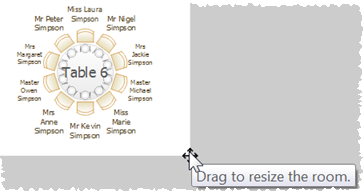
See also:
•![]() Create a floor plan (video with audio, 10:27 minutes)
Create a floor plan (video with audio, 10:27 minutes)