To show VIP/Special/RSVP/locked status in the ![]() Floor Plan or
Floor Plan or ![]() Table Plan pane:
Table Plan pane:
1.Click on the ![]() button at the top-left of the pane.
button at the top-left of the pane.
2.Click on the appropriate button.
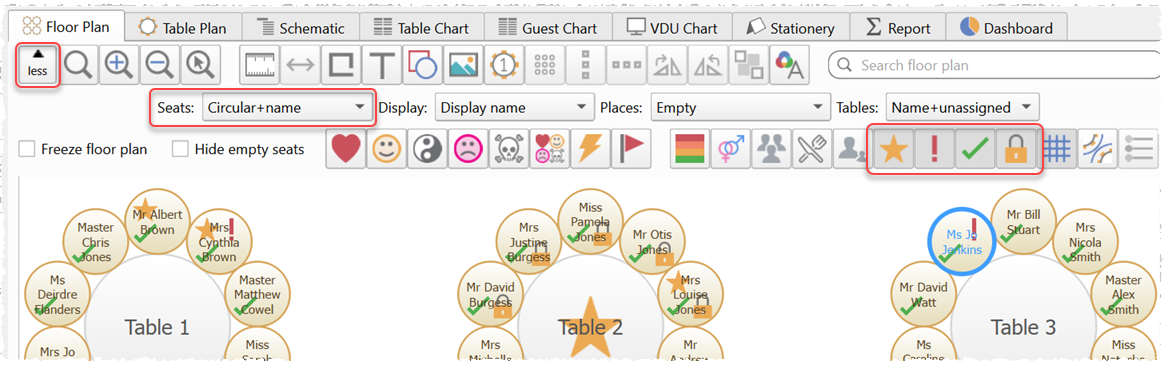
Note This option is only available if you are displaying seats.
See also:
|
<< Click to Display Table of Contents >> Navigation: How do I? > Floor plan > Show VIP/Special/RSVP/locked |
To show VIP/Special/RSVP/locked status in the ![]() Floor Plan or
Floor Plan or ![]() Table Plan pane:
Table Plan pane:
1.Click on the ![]() button at the top-left of the pane.
button at the top-left of the pane.
2.Click on the appropriate button.
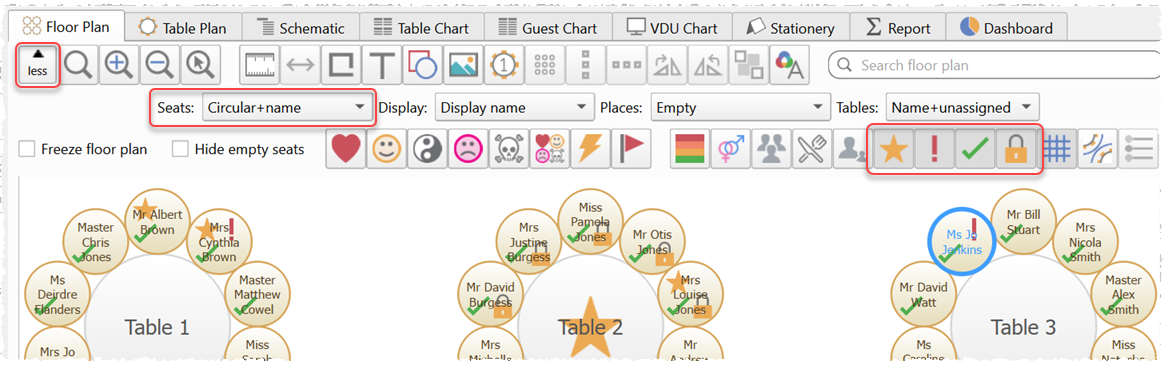
Note This option is only available if you are displaying seats.
See also: