We install a range of free floor plan, wedding, Masonic, decorative and PerfectTablePlan clipart with PerfectTablePlan. Usually this is installed into sub-folders of your Documents\PerfectTablePlan\Clipart folder.
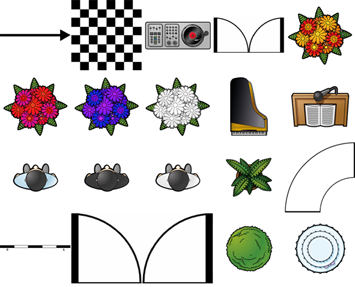
floor plan clipart

wedding clipart

Masonic clipart

decorative clipart

PerfectTablePlan clipart
You can also use tools such as Google image search to find images.
Ideally the image should be in PNG format and should have at least 40 pixels for each cm (100 pixels for each inch) that you want to print it at. E.g. If you want to display a crest 5 cm (2 inches) across on your printout, it should be at least 200 pixels across.
Storing large images in your plan will make your plan file large and may slow down PerfectTablePlan.
Make sure you comply with the copyright/licensing terms of any images you use. The licensing terms for our clipart are contained in a .txt file in each clipart sub-folder.
See also:
•Add a graphic/image/clip-art to the floor plan
•Add a graphic/image/clip-art to the stationery