Floor plan pane
You can show seat numbers in place of guest names by selecting Seat number (small, medium or large) from the Guests drop-down list.
Alternatively, if you need to show both guest names and seat numbers, you can select Seat number from the Places drop-down list.
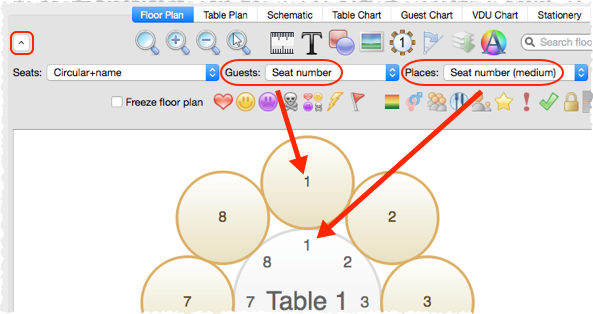
Table plan pane
As per the Floor plan pane, above, but you can also show seat numbers in the legend by checking the seat check box.
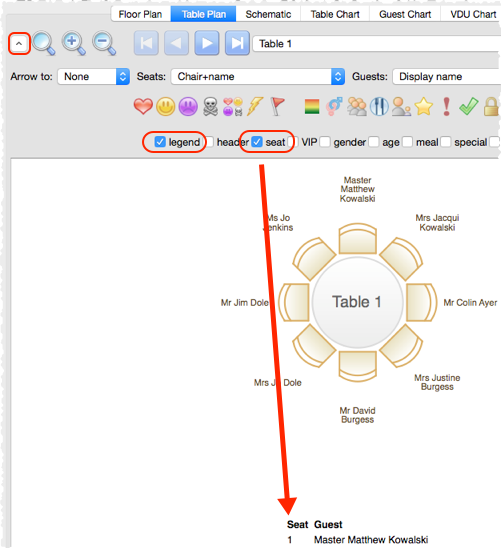
Guest chart pane
You can show seat numbers by checking the seat check box.
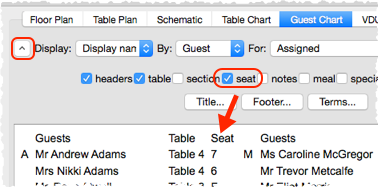
Stationery pane
You can show seat numbers by using the {guest_seat} substitution text.
See also: