RSVP stands for "Répondez s'il vous plaît", French for "Respond please". PerfectTablePlan allows you to track the RSVP status for each guest.
RSVP status |
Description |
|
|
Unset |
No RSVP status has been set. |
|
Sent |
An invitation has been sent and a reply is awaited. |
|
Accepted |
The guest has accepted their invitation and will attend. |
|
Declined |
The guest has declined their invitation and will not attend. |
|
Cancelled |
The guest originally accepted and later declined. |
|
Arrived |
The guest has arrived at the event. |
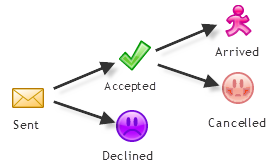
RSVP workflow
You can (re)set the RSVP status in a number of ways, including selecting one or more guests or groups in the ![]() Guests or
Guests or ![]() Groups pane and selecting Edit>Guest Property>RSVP.
Groups pane and selecting Edit>Guest Property>RSVP.
Whether you can assign a guest to a seat depends on their RSVP status and the settings in the ![]() Preferences window.
Preferences window.
You can show the RSVP status of guests in most panes, for example by clicking on the ![]() button at the top of the
button at the top of the ![]() Floor Plan pane.
Floor Plan pane.
You can see a summary of the RSVPs in the ![]() Report pane. You can estimate guest numbers and budget from RSVP status in the
Report pane. You can estimate guest numbers and budget from RSVP status in the ![]() Numbers and Budget window.
Numbers and Budget window.