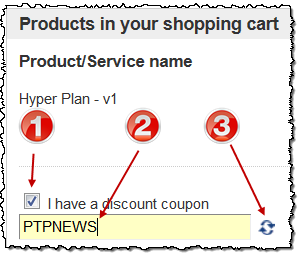| [Home] |
 |
| PerfectTablePlan newsletter 51 Be more organized in 2015 PerfectTablePlan's new sister product, Hyper Plan, is now available for purchase. Hyper Plan is a simple visual planning tool. It allows you to create cards which you can lay-out and colour in different ways to visualize your plans. If you have ever planned something by sticking Post-it notes to a wall, then you pretty much know how to use Hyper Plan already. For example, if you are planning an event, you can create a card for each task that needs doing. You can then layout and colour the cards in various different ways. For example you can arrange tasks by column for when they need to be done, by row for who is doing them and colour the cards by the category of task (e.g. orange=audio visual, green=social media etc): 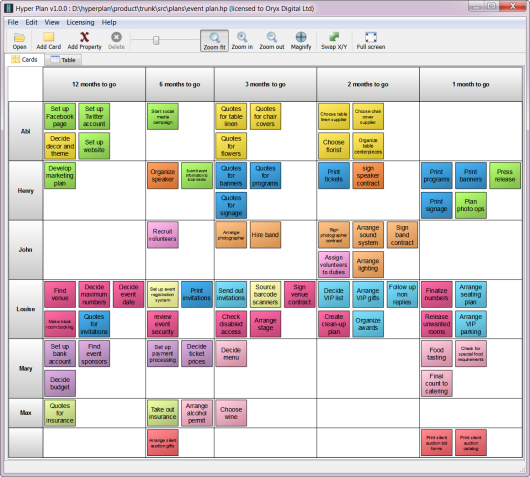 Or you can use a completely different layout and colouring. And you can easily switch between different views. You can also total numerical properties (such as costs) by row or column with a mouse click. Much easier than Excel pivot tables! Hyper Plan is very flexible and can be used for a wide range of planning, scheduling and tracking applications, including: event planning, project management, production planning, software development and resource scheduling. It is perfect for situations when bits of paper are not enough, but an expensive and complicated project management application is too much. To find out more, watch our short video: Hyper Plan is available for both Windows and Mac OS X. You can use Hyper Plan v1.0.1 as a free trial for 7 days. The days do not have to be consecutive. 25% off Hyper Plan for the next 10 days!
See the Buy page for more details. To get the 25% discount you need to do the following in the shopping cart:
If you want to buy multiple licenses, email us to ask about discounts. If you have any questions, please don't hesitate to email us. PS/ The discount offer ends 25-Jan-15. Andy Brice
Oryx Digital Ltd 15-Jan-2015 |
| [Home] |


 The
standard price
of Hyper Plan is a one-off payment of just $40/£25/€33
(including any VAT/taxes). However subscribers to this
newsletter can
The
standard price
of Hyper Plan is a one-off payment of just $40/£25/€33
(including any VAT/taxes). However subscribers to this
newsletter can