| [Home] |
 |
| PerfectTablePlan newsletter 35 Version 5 progress There are no new releases of PerfectTablePlan to
report this newsletter. The current version (v4.2.6) is very stable and
we are working
hard on PerfectTablePlan version 5. We
have already implemented a number of major new features for v5, but we
have a lot more planned. So it will be some months before we
have anything ready for beta
testing. Here is a little teaser for one, much-requested, new
feature we have been working on:
Edit a property for multiple
guests in a single operation in v5
Sharing a plan between multiple computers/users There are various ways to share a single
plan between multiple computers/users. We have added a
new entry in the FAQ discussing 4 different
approaches to sharing a plan (email, USB key, shared network drive and
Dropbox) and their relative advantages and disadvantages. PerfectTablePlan for Dinner parties PerfectTablePlan is designed to make life much
easier
for people planning events with lots of tables (sometimes hundreds of
tables). But you can also use PerfectTablePlan to plan the
perfect seating arrangements for a dinner party at home. We have created a PerfectTablePlan template that allows you to use custom proximity to automatically assign guests to seats according to their personality type:
 Non-standard Windows mouse setting can cause 'jumping tables'
You can avoid this issue by either:
Thanks to Dr Guy for
bringing this to our attention. PerfectTablePlan on Facebook If you are a Facebook regular you can click on the 'Like' button below (or on our Facebook page) to keep up to date with PerfectTablePlan releases, offers and other news through Facebook.Andy Brice
Oryx Digital Ltd 06-Jul-2011 |
| [Home] |
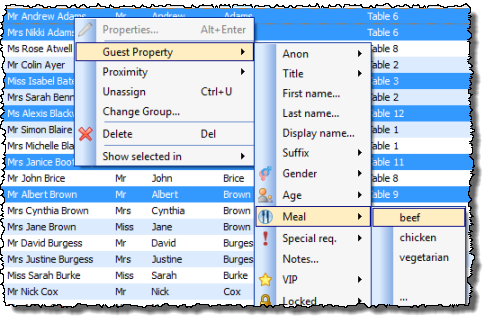
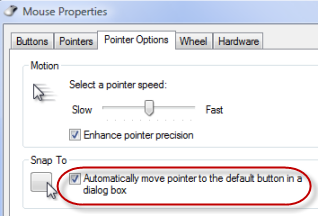 If you have the option
If you have the option