 |
| PerfectTablePlan newsletter 12 Latest version The current version of PerfectTablePlan is v3.0.8. This version includes a number of bug fixes and improvements on earlier versions and has proved to be very stable. We recommend you download and install the latest version if you don't have it already. If you have version 2 of PerfectTablePlan you can upgrade to version 3 for just £7.95/$13.95. To find out which version you are currently
running, start PerfectTablePlan and:
PerfectTablePlan v3.1 well under way Since the last newsletter we have been working hard on lots of improvements and new features for PerfectTablePlan v3.1. We have also been making some significant 'under the hood' changes to prepare the way for more enhancements in the future. As software development schedules are notoriously hard to predict, our policy is not to announce firm release dates. This means we don't get pressurised into releasing insufficiently tested and buggy software. We will release the next version when it is ready. Hopefully before the end of the summer. Perhaps. We will send out a newsletter as soon as v3.1 is available. Anyone who has a valid version 3 licence key will be able to use v3.1 without requiring a new licence key. If there are any improvments or bug fixes you would really like to see in v3.1 please email your suggestions to support@perfecttableplan.com . Power-user tips Try the following to make you more productive:
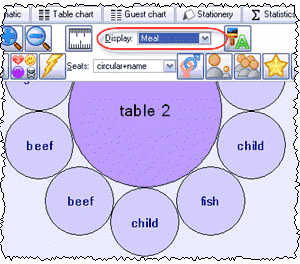
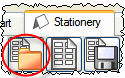
Reciprocal links Search engines use incoming links as one of the main ways of ranking websites, so we are always pleased when one of our customers links to www.perfecttableplan.com . We also help customers where we can by linking to their website from our links page if we think it might be relevant to our customers. If you have a website related to table planning, weddings or events and would like to exchange links please email us at sales@perfecttableplan.com. Note that we will only consider links we consider relevant to our customers. Viagra sellers need not apply. Survey prize draw The winner of our survey prize draw was Sonia G from the UK. She was randomly picked from all the people who answered our online survey since April 2006 and received a £50 Amazon voucher.
Andy Brice
support@perfecttableplan.com
20-July-07
|

