 |
| PerfectTablePlan v3.0.2 available The most recent version of PerfectTablePlan is
v3.0.2 . It fixes the following bugs in v3.0.1:
If you are using v3.0.1 you should upgrade if you are experiencing any of the above problems. If you are using v3.0.0 you should definitely upgrade to v3.0.2 - v3.0.0 was a test (beta) version and was not intended for day-to-day use. PerfectTablePlan in ground-breaking quantum computer demonstration 
PerfectTablePlan was one of the three applications used to demonstrate the ground-breaking new "Orion" quantum computer from Canadian company D-Wave (along with molecular matching and a suduko solver). Orion is intended as a "proof-of-concept" for the world's first commercially available quantum computer. After being approached by D-Wave we created a special version of PerfectTablePlan that called the D-Wave quantum computer to carry out the automatic seat assignment and then displayed the results back in PerfectTablePlan. The demonstration got worldwide coverage in the technology press. Click here see a brief YouTube video of the demonstration in another window (NB/ the quality isn't great). Combinatorial problems, such as seating plans, are notoriously difficult to solve using even the fastest modern computers. A quantum computer uses quantum mechanical effects to try to side-step the limitations of current computer processors. In theory a quantum computer can solve in less than a second a problem that could take years on a conventional supercomputer. The demonstration only solved a 16 guest problem, but D-Wave hope to be able to solve realistically sized problems within a few years. However many experts doubt that this type of quantum computer will be sufficiently scalable or reliable for commercial use. Only time will tell if the D-Wave quantum computer is a revolutionary development in the history of computing or a mere curiosity. We wish D-Wave the best of luck. Read more about the demonstration at Scientific American. Ready for Windows Vista 
We have made some effort to ensure that PerfectTablePlan v3 works on the new Windows Vista operating system. The most notable change is that plan files are no longer stored by default in the c:\program files\perfecttableplan folder. Instead they are stored in My Documents\tableplans (98/XP) or Users\<username>\tableplans (Vista) . We don't currently support all the new Vista 'eye candy' (e.g. the new style buttons), but we expect to soon. Power-user tips Try the following to make you more productive:
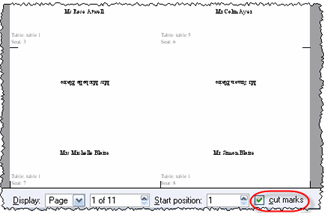
The easiest way to print tent-fold place cards is to buy sheets of pre-scored press-out cards that you can put through your printer. Examples are:
You can find packs of these cards at Staples, WHSmith and other good stationery stores. The dimensions can be loaded from the PerfectTablePlan stationery database. Alternatively you can buy standard card stock and do the cutting and scoring yourself. We suggest you use a guillotine and check the cut marks setting to make the cutting as accurate and easy as possible. PerfectTablePlan doesn't currently allow you to add graphics to your stationery, but you can always put the stationery through the printer twice and use another package to add the graphics. Or you can buy stationery with pre-printed graphics. Large events We are getting an increasing number of enquiries about using PerfectTablePlan for large events. If you have organised an event with over a 1000 guests using PerfectTablePlan please email us and let us know how you got on. Andy Brice
20-Feb-07
|