The next step to creating your table plan is to decide who should sit near (or not near) whom.
Click on the ![]() Set
proximity button in the Task
tool bar. Look at the Proximity pane:
Set
proximity button in the Task
tool bar. Look at the Proximity pane:
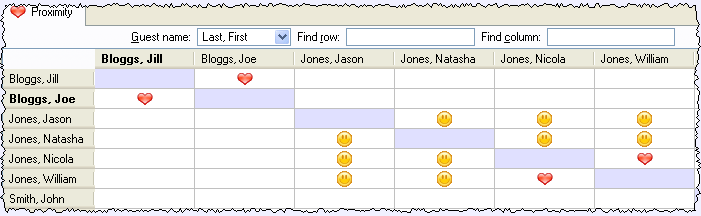
The ![]() means that these guests should be placed next to each other. The
means that these guests should be placed next to each other. The ![]() means that these guests should be placed near to each other, either
next to or on the same table, but lower priority than
means that these guests should be placed near to each other, either
next to or on the same table, but lower priority than ![]() .
.
Let us assume you have been asked not to seat Jason
and Natasha next to each
other. Click on the cell where the column for Jason
and the row for Natasha
intersect. Pull down the drop-down list and select ![]() not
next to.
not
next to.
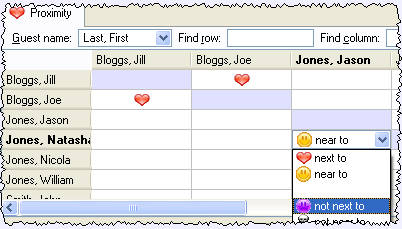
Click on any other cell or press the Enter key to confirm the change. Notice that the corresponding row for Jason and column for Natasha changes to keep the table symmetric.
The proximity will become important when we start assigning guests to seats.
Next: 4. Add tables >>