1.At the top of the ![]() Stationery pane click the
Stationery pane click the ![]() Stationery layout button and set-up the dimensions and layout of your stationery.
Stationery layout button and set-up the dimensions and layout of your stationery.
3.The stationery will be easier to fold and cut if you use fold lines, borderlines and/or cut lines. For the best results we recommend you use cut marks and a guillotine:
•Click on the ![]() button at the top left of the pane and optionally set the Fold, Border thickness and Border colour options.
button at the top left of the pane and optionally set the Fold, Border thickness and Border colour options.
•Click on the Preview tab and optionally check the cut marks check box.
4.Once you are happy with your design select File>Print.
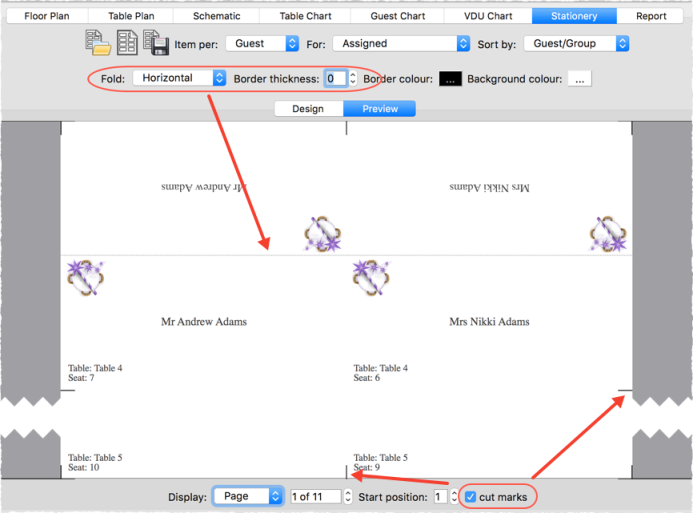
See also:
•![]() Create place cards and other stationery (video with audio, 10:08 minutes)
Create place cards and other stationery (video with audio, 10:08 minutes)
•Print stationery on press-out sheets
•Remove a stationery border or fold line