To show gender in the ![]() Floor Plan or
Floor Plan or ![]() Table Plan pane:
Table Plan pane:
1.Click on the ![]() button at the top-left of the pane.
button at the top-left of the pane.
2.Click on the ![]() Gender button. Males will be shown in blue and females in pink. You can change the colours used in the
Gender button. Males will be shown in blue and females in pink. You can change the colours used in the ![]() Visualization colours window.
Visualization colours window.
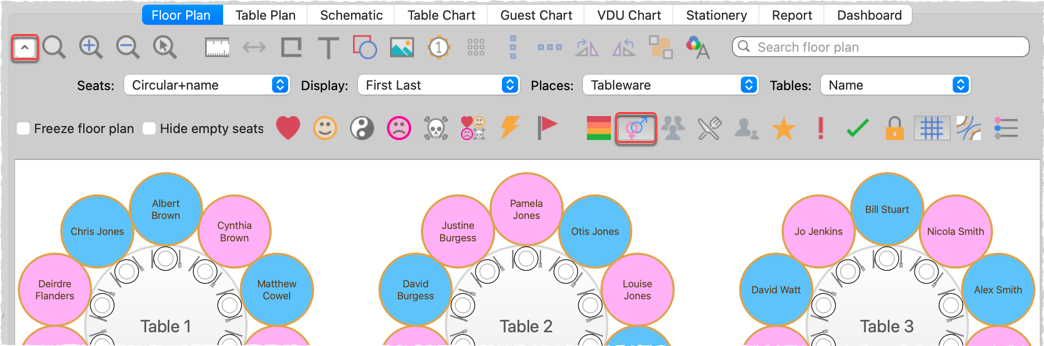
Note that this is only possible if a seat is displayed (e.g. not for Seats set to Name only).
Depress the ![]() button at the top of the pane to show a colour key.
button at the top of the pane to show a colour key.
See also: