To change the order in which guests are displayed within a group, for example in the ![]() Table Chart ,
Table Chart , ![]() Guest Chart or
Guest Chart or ![]() Stationery pane:
Stationery pane:
•Double-click on a group in the ![]() Groups pane (or a guest belonging to that group in the
Groups pane (or a guest belonging to that group in the ![]() Guests or
Guests or ![]() Groups pane).
Groups pane).
•In the Group tab, change the guest order by:
oSelecting 1 or more guests and clicking the Up or Down buttons; or
oDragging the guests to new positions
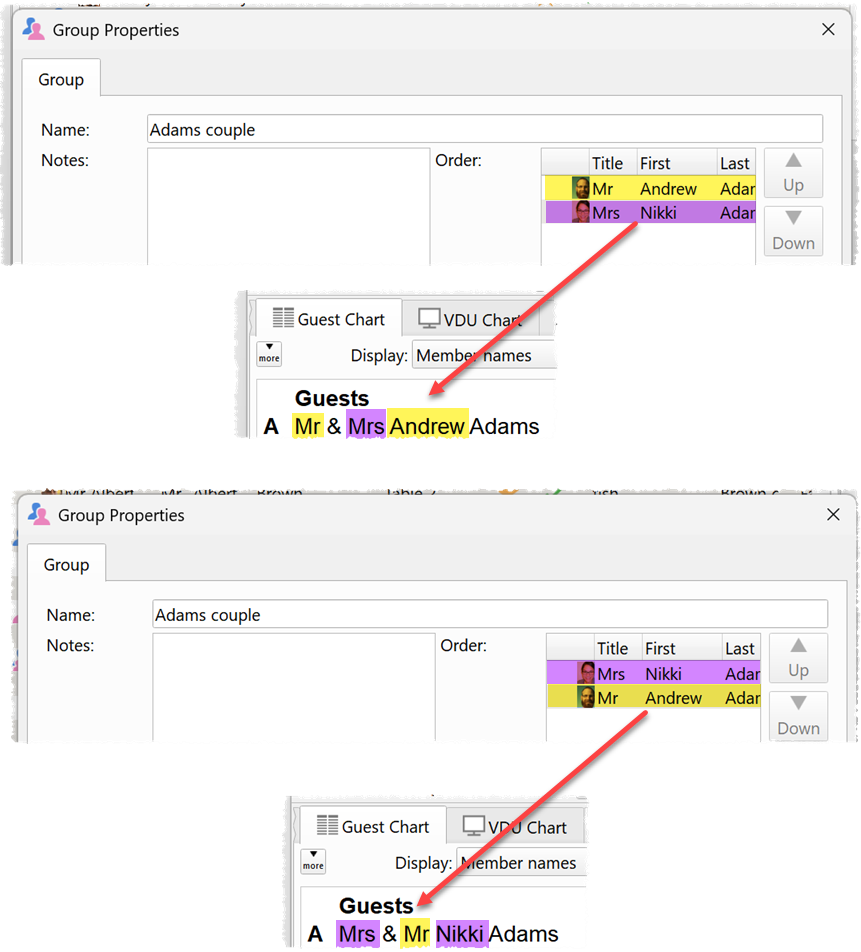
Note Guest order in the ![]() Groups pane depends on how the pane is sorted, not on the order in the Group tab.
Groups pane depends on how the pane is sorted, not on the order in the Group tab.