You can set a colour to be partially or completely transparent in the Select Colour window.
•For full transparency set the Alpha channel to 0.
•For 50% transparency set the Alpha channel to 128.
•For a standard (opaque) colour set the Alpha channel to 255.
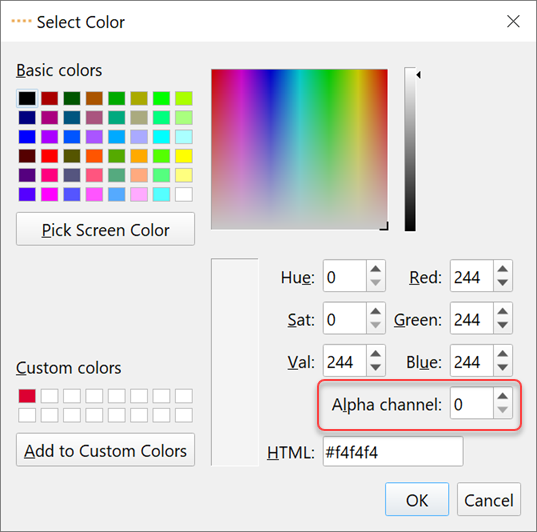
Using transparency allows you to hide the inside and edge of rows of seats.

It can be tricky to find something you have made fully transparent! However you can drag a 'rubber box' in the ![]() Floor Plan pane (by left clicking away from items, holding down the mouse and dragging) to select transparent items.
Floor Plan pane (by left clicking away from items, holding down the mouse and dragging) to select transparent items.
See also: