You can order guests non-alphabetically by their title or suffix in the ![]() Guests pane and
Guests pane and ![]() Groups pane.
Groups pane.
Order by title
Enter all the titles into the Titles tab of the ![]() Preferences window.
Preferences window.
•If you have already imported guests with their titles use Import from current plan.
•If you have a text list, you can paste it in using Add text list....
•Or you might be able to use one of the lists provided in Add pre-defined....
Sort your titles into order using the Up and Down arrows, with the highest ranking at the top.
Set Sort titles in 'Guests' and 'Groups' pane to As shown above.
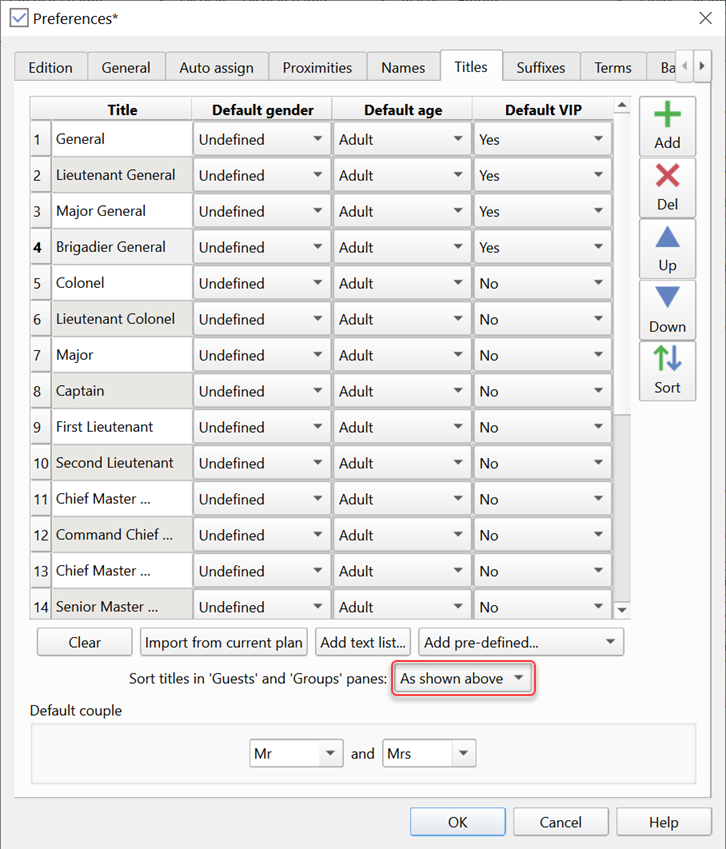
Go to the ![]() Guests pane and click on the Title column The guests will now be sorted by their title, in rank order. Click again to reverse the order.
Guests pane and click on the Title column The guests will now be sorted by their title, in rank order. Click again to reverse the order.
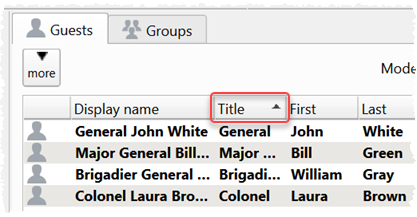
Order by suffix
Similarly you can order non-alphabetically by suffix using the Suffixes tab of the ![]() Preferences window.
Preferences window.