Click on the ![]() Insert Line button to draw a wall. Click on each corner in turn and double-click to finish. Press the Escape key to cancel. You may find it easier to place the lines with grid snap on. You may also need to zoom in.
Insert Line button to draw a wall. Click on each corner in turn and double-click to finish. Press the Escape key to cancel. You may find it easier to place the lines with grid snap on. You may also need to zoom in.
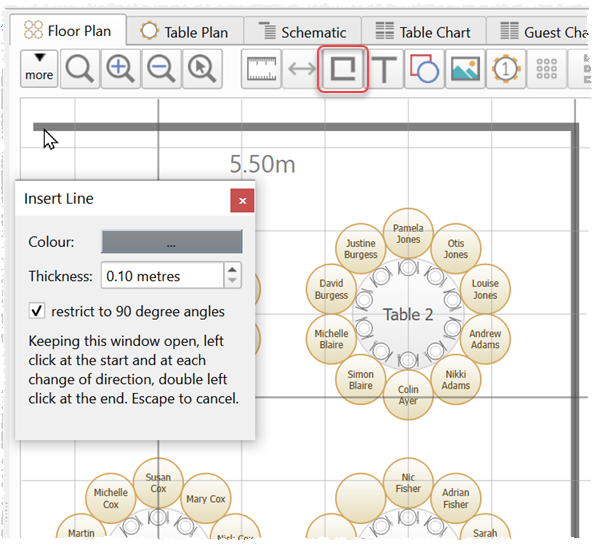
See also:
|
<< Click to Display Table of Contents >> Navigation: How do I? > Floor plan > Add walls to the floor plan |
Click on the ![]() Insert Line button to draw a wall. Click on each corner in turn and double-click to finish. Press the Escape key to cancel. You may find it easier to place the lines with grid snap on. You may also need to zoom in.
Insert Line button to draw a wall. Click on each corner in turn and double-click to finish. Press the Escape key to cancel. You may find it easier to place the lines with grid snap on. You may also need to zoom in.
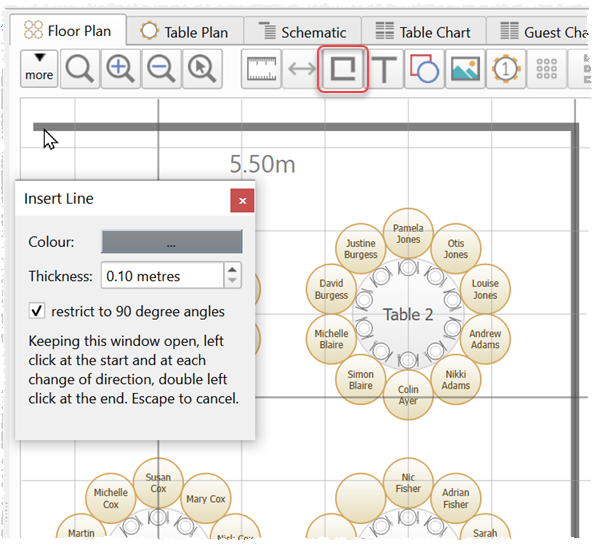
See also: