You can use the  You are here button to add a personalised map image into each item of stationery. This map will show the appropriate seat, seats or table, depending on whether the Item per drop-down list is set to Guest, Group or Table. You are here button to add a personalised map image into each item of stationery. This map will show the appropriate seat, seats or table, depending on whether the Item per drop-down list is set to Guest, Group or Table.
You may need to make the 'You are here' image quite large for it to be legible, especially if you have lots of tables.
To add a 'You are here' image in the  Stationery pane: Stationery pane:
1.Ensure that the  Design tab is at the front. Design tab is at the front.
2.Click on the  You are here button at the bottom of the You are here button at the bottom of the  Stationery pane. Stationery pane.
3.Click the cross hair cursor where you want to place the centre of the image.
4.Set the image across and down size.
5.Click  or or  buttons to rotate the image as required. buttons to rotate the image as required.
6.Click on the  Preview tab of the Preview tab of the  Stationery pane to see how the images will appear when merged. Stationery pane to see how the images will appear when merged.
See also:
• You are here maps (video with audio, 0:49 minutes) You are here maps (video with audio, 0:49 minutes)
• Create place cards and other stationery (video with audio, 10:08 minutes) Create place cards and other stationery (video with audio, 10:08 minutes)
•Print stationery tutorial
•Add a graphic/image/clipart to the stationery
•Add a guest image to the stationery
•Add a colour coded spot to the stationery
•Merge guest names into stationery |
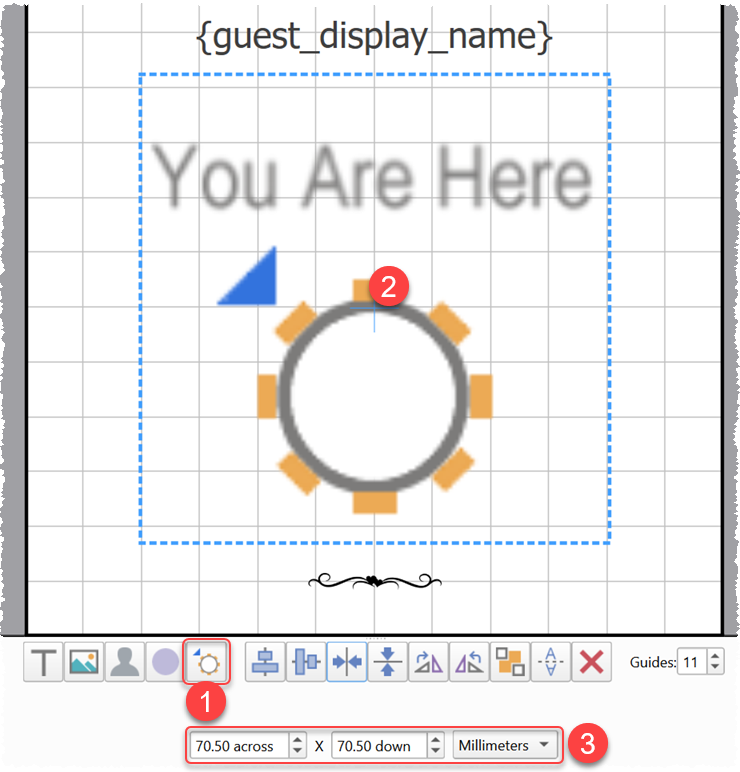
 buttons to rotate the image as required.
buttons to rotate the image as required.