For some types of stationery (e.g. invitations or escort cards) it may be appropriate to only print one item of stationery per couple/family/group. You can do this by setting the Item per drop-down list at the top of the ![]() Stationery pane to Group.
Stationery pane to Group.
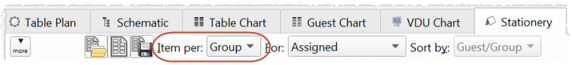
Note {group_members} will show either the first name (e.g. Mr & Mrs John Smith) or initials (e.g. Mr & Mrs John Smith) depending on the setting of the Display group members as field in the Names tab of the ![]() Preferences window.
Preferences window.
See also:
•![]() Create place cards and other stationery (video with audio, 10:08 minutes)
Create place cards and other stationery (video with audio, 10:08 minutes)
•Move guests from one group to another