If you have multiple rooms you can simulate this by adding an appropriately sized rectangle shape to the floor plan for each room.
1.Click on the ![]() Dimensions button to change the floor plan size.
Dimensions button to change the floor plan size.
2.Click on the ![]() Insert shape button to add shapes to the floor plan.
Insert shape button to add shapes to the floor plan.
3.Click on the ![]() Move to Back button to move the rectangle shape behind any tables.
Move to Back button to move the rectangle shape behind any tables.
Setting each room to a different colour may be a useful visual cue.
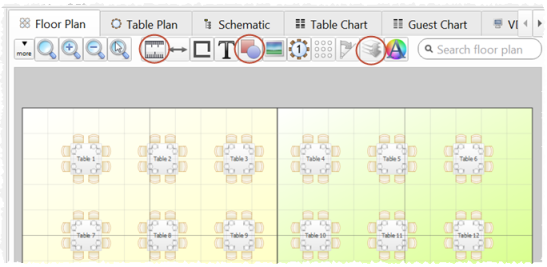
Alternatively you can add walls.
See also: