If you have set Auto assign seats to in the order shown in the Guests pane in the the Auto assign tab of the ![]() Preferences window, then PerfectTablePlan will try to automatically assign guests to seats according to their current order in the
Preferences window, then PerfectTablePlan will try to automatically assign guests to seats according to their current order in the ![]() Guests pane and the order of the tables. This can be useful for seating guests by precedence or rank at formal events.
Guests pane and the order of the tables. This can be useful for seating guests by precedence or rank at formal events.
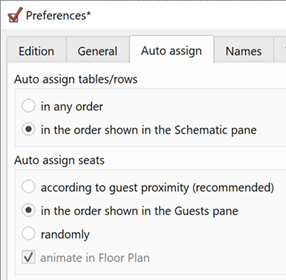
For example:
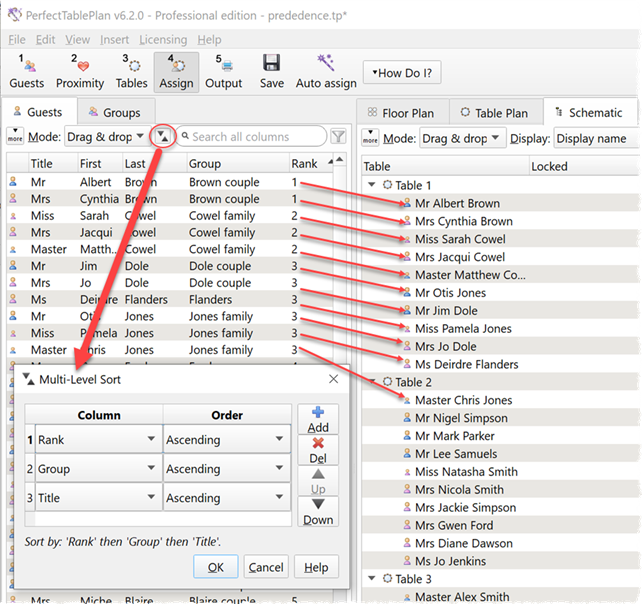
Guest assignment order
The guests are assigned in the order they are currently shown in the ![]() Guests pane, top to bottom.
Guests pane, top to bottom.
To sort guests by a single column, click on the column header in the ![]() Guests pane.
Guests pane.
To sort guests by multiple levels in the ![]() Guests pane, click on the
Guests pane, click on the ![]() button at the top of the
button at the top of the ![]() Guests pane to show the
Guests pane to show the ![]() Multi-Level Sort window.
Multi-Level Sort window.
Generally text values are sorted alphabetically and numerical values are sorted numerically. But you can also arrange non-alphabetic sorting by guest title or suffix.
Ordering by custom fieldsYou can use custom fields to store the precedence of each guest. •Use a custom field of type currency if you wish to use a numeric scale. You can use decimal points. E.g. if a guest has a rank of '7.0' you could give their spouse a rank of '7.1'. •Use a custom field of type selection if you have a limited number of classifications you want to rank by. You can colour-code these classes in the floor plan. •Use a custom field of type text if to wish to store seniority. You should use a YYYY-MM-DD date format so that the dates are sorted in date order when sorted alphabetically. E.g. 2018-01-07 for 7th January 2018. You can sort the 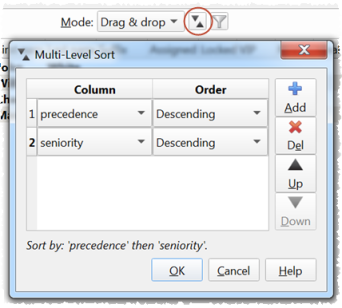 |
Table assignment order
The order in which guests are assigned to tables/row is set in the Auto assign tab of the ![]() Preferences window. Typically you will want to set in the order shown in the Schematic pane to fill tables in the order shown in the
Preferences window. Typically you will want to set in the order shown in the Schematic pane to fill tables in the order shown in the ![]() Schematic pane. You can change this order.
Schematic pane. You can change this order.
The order in which seats are filled depends on whether Seat numbers is set to clockwise or anti-clockwise for each table/row.
Other
You can run File>![]() Auto Assign Seats as often as you like. However there is no random element and the result will always be the same for a given guest order, guest locking/RSVP properties and table order.
Auto Assign Seats as often as you like. However there is no random element and the result will always be the same for a given guest order, guest locking/RSVP properties and table order.
Note Guests who have been ![]() locked by you or have the wrong RSVP status (depending on the Allow seat assignment with RSVP settings in the
locked by you or have the wrong RSVP status (depending on the Allow seat assignment with RSVP settings in the ![]() Preferences window) will not be (re)assigned by automatic assignment.
Preferences window) will not be (re)assigned by automatic assignment.
See also: