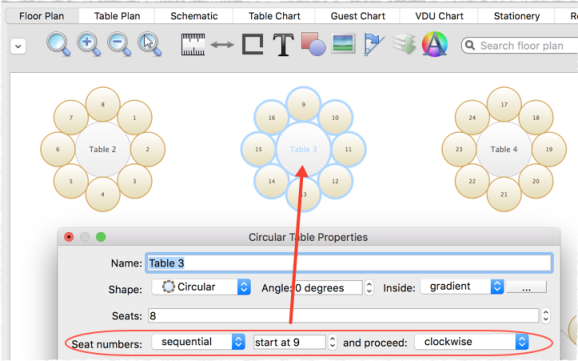 To change the seat numbering: 1.Double-click on a table or row of seats to show the Table properties window. 2.Either: •Set the Seat numbers to sequential to change the number of the first seat and whether the seats are ordered clockwise or anti-clockwise; or •Set Seat numbers to custom... to change them to anything you like (including letters or names) in the Custom seat numbering window (click the Change... button if custom... is already set). See also: |
See also: