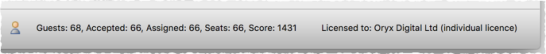
The Status bar shows various useful information:
•a description of any menu item or tool bar button currently being hovered over or selected
•the icon for the currently selected pane (where File>Edit>![]() Delete and other operations will be carried out)
Delete and other operations will be carried out)
•the total number of guests, the number of guests with RSVP accepted, the number of guests with RSVP arrived (if > 0), the number of guests assigned to a seat, the number of seats and the score
•whether the software is licensed (and a Buy now button, if it isn't)