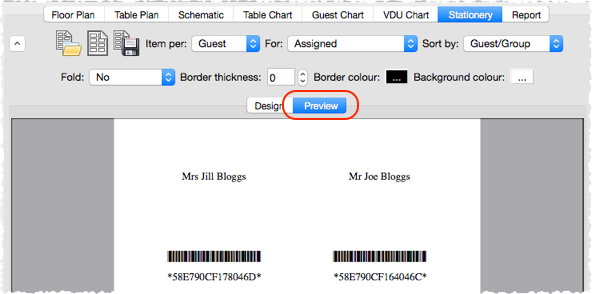You can check-in guests at an event by changing their RSVP status to ![]() Arrived as they check-in. You can visually track how seats are filling up in the
Arrived as they check-in. You can visually track how seats are filling up in the ![]() Floor plan pane by:
Floor plan pane by:
•displaying the RSVP status icon; and/or
•show the number of arrived/unarrived guests for each table
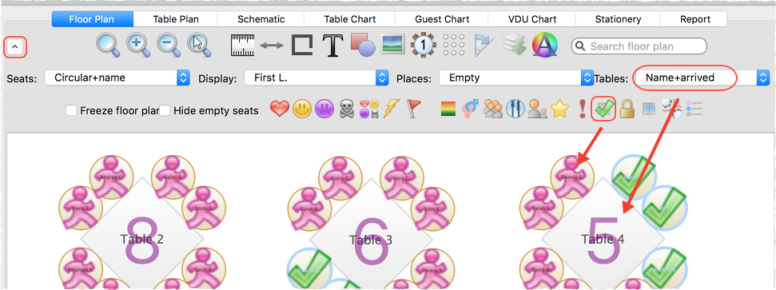
The total number of arrived guests is also shown in the Status bar.
You can check in guests by printing a barcode of their unique guest ID on their invitation, ticket or badge and then scanning this barcode into PerfectTablePlan as they arrive. This is much faster and less error prone than trying to find and update guest records by typing into PerfectTablePlan. You will need a barcode scanner and to install a barcode font. For more information see the Check-in guests tutorial. |
See also: