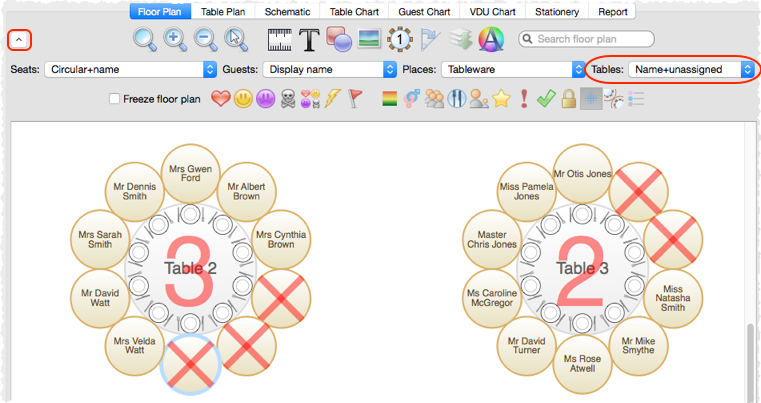To show unassigned seats in the ![]() Floor Plan or
Floor Plan or ![]() Table Plan pane:
Table Plan pane:
1.Click on the ![]() button at the top-left of the pane.
button at the top-left of the pane.
2.Set the Tables drop-down list to Name+unassigned. The number of unassigned seats will be shown in the centre of each table and unassigned seats will be shown with a red cross.