You can lock guests to a seat (or to no seat) to stop them being re-assigned by drag and drop or automatic seat assignment.
To lock (or unlock) the seat assignment for a guest:
1.Select the guests.
2.Right click and select Guest Property>Locked>Yes (No) from the pop-up menu or use the keyboard accelerators ![]() K/
K/![]()
![]() K.
K.
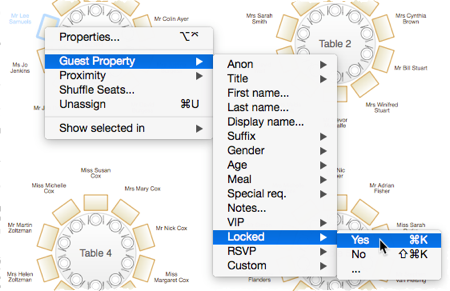
You can also lock all the guests in a group or at a table by right clicking on the group/table and selecting Guest Property>Locked>Yes from the pop-up menu.