Help is available in a number of different ways.
Context sensitive help
Context sensitive help provides detailed information on the use of each pane and window. To access context sensitive help press ![]() ? or click on a
? or click on a ![]() button.This opens help in a separate window.
button.This opens help in a separate window.
The Mac Help Viewer
The Macintosh Help is displayed inside a web browser window. If you can't see the contents tree in the left pane, try enabling Java in your browser.
Contents
Displays the Help table of contents as a tree. Click on topics to expand them.
Index
Displays the Help index.
Search
Type a word or phrase into the field and click Submit. A list of topics that contain the word or phrase will be displayed. Click one of these to display the desired topic in the right pane.
PDF help
A PDF version of the help is also installed with the application. You may find this more suitable for printing. Note however that is over 300 pages in length!
'How do I?' help
Click on the How do I? button on the main tool bar to see a list of common tasks you might want to perform. Select an item in the list to go to the relevant help page. The list of topics shown varies depending on what you are trying to do (e.g. which panes are visible).
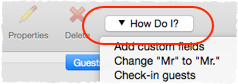
Tool tips
Some controls display tool tip windows when you hover your mouse cursor over them. You can turn this feature on/off using the show tool tips checkbox in the ![]() Preferences window.
Preferences window.
'What's This' help
What's This help provides tips on individual controls, e.g. on the function of tool bar buttons, menu items, text entry fields etc.
To access What's This help from the Main window select Help>What's This. Then click on the item you are interested in and a brief description will appear in a small What's This window.
Web pages
Additional documentation may be available on our web pages. To open the web pages in a browser select Help>FAQ Page or Help>![]() Web Pages.
Web Pages.