To change the print pagination use the fine adjust controls in the Print window. Click on the ![]() button to show them.
button to show them.
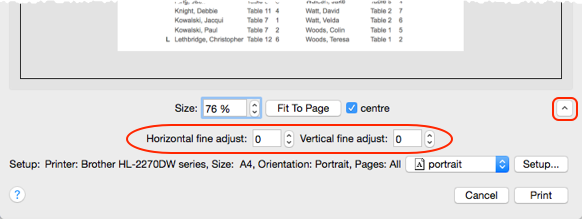
Note that you can also export the contents of the ![]() Guest Chart,
Guest Chart, ![]() Table Chart or
Table Chart or ![]() Report pane to Microsoft Excel or Word or similar applications and print them from there.
Report pane to Microsoft Excel or Word or similar applications and print them from there.
See also: