To show gender in the ![]() Floor Plan or
Floor Plan or ![]() Table Plan pane:
Table Plan pane:
| 1. | Click on the |
| 2. | Click on the |
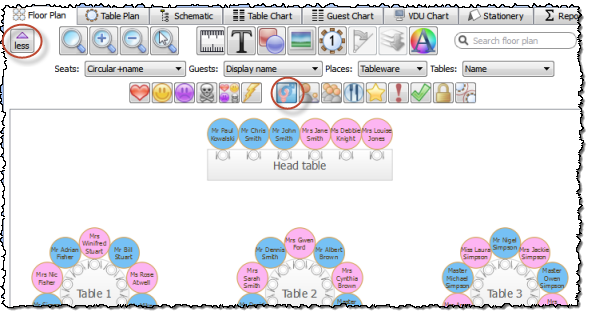
Depress the ![]() button at the top of the pane to show a colour key.
button at the top of the pane to show a colour key.
See also:
Show gender |
Top Previous Next |
|
To show gender in the
Depress the See also: |