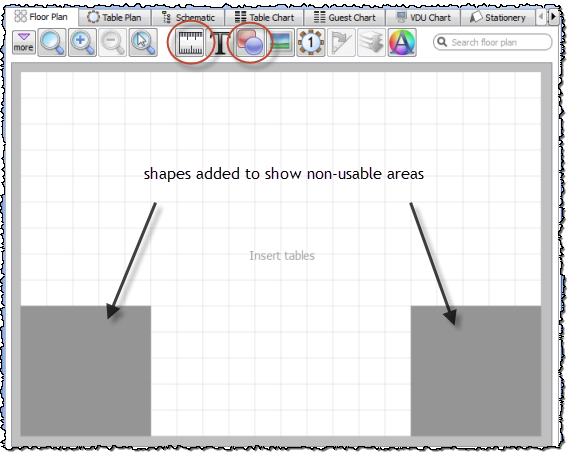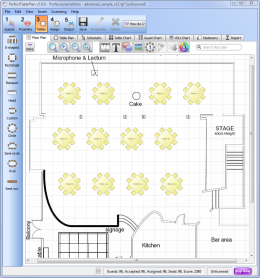|
To create a non-rectangular room (e.g. 'T' shaped or 'L' shaped):
| 1. | Click the  Dimensions icon at the top of the Floor Plan pane. Dimensions icon at the top of the Floor Plan pane. |
| 2. | Set Size across and down to the maximum dimensions of the room and click OK. |
| 3. | Click the  Insert shape icon at the top of the Floor Plan pane. Insert shape icon at the top of the Floor Plan pane. |
| 4. | Create a shape equal to the same size as an unusable area of the room, set it to the same colour as the outside of the floor plan and click OK. |
| 5. | Drag the shape to the appropriate position. |
| 6. | Repeat 3, 4 and 5 as necessary. |
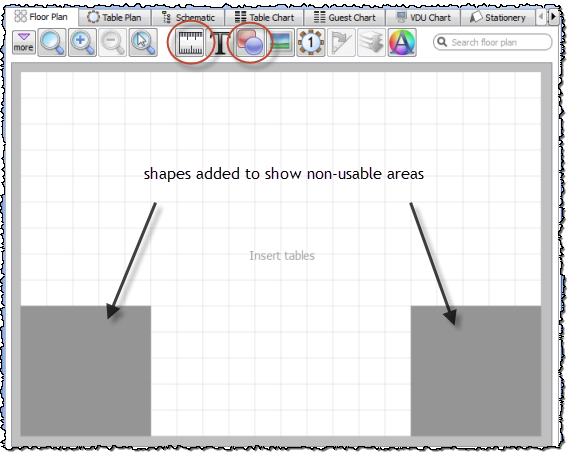
See also:
|