| 1. | At the top of the |
| 3. | If you are using pre-scored press-out sheets you shouldn't need to print fold lines, borders or cut-marks: |
| • | Click on the |
| • | Click on the Preview tab and uncheck the cut marks check box. |
| 4. | Once you are happy with your design select File> |
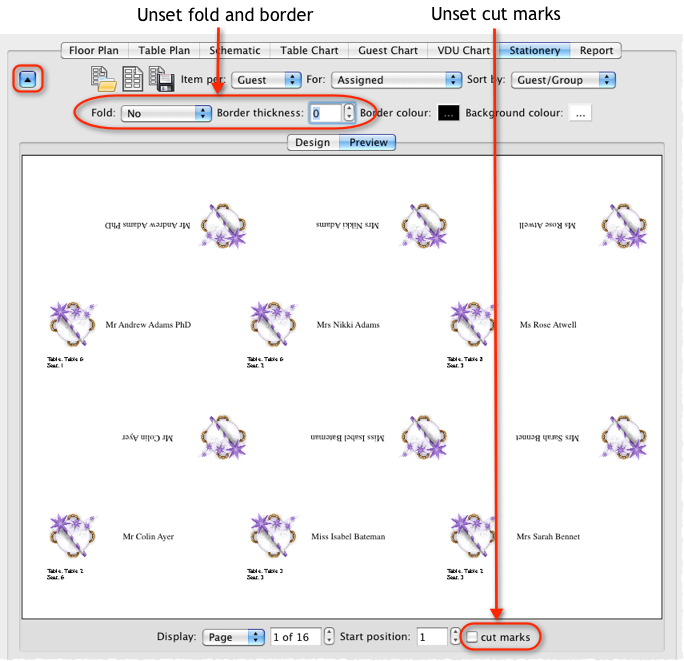
See also: