The ![]() Export PDF window allows you to set the paper size and orientation of the PDF document you are about to create. To display this window export a file in PDF format.
Export PDF window allows you to set the paper size and orientation of the PDF document you are about to create. To display this window export a file in PDF format.
Choose the page size from the Size drop-down list.
Choose the page orientation from the Orientation drop-down list.
For a custom page size select <Custom> from the Size drop-down list and set Width, Height and Units appropriately.
Click OK to create the PDF document and close the window. Click Cancel to cancel the export process.
Note When printing a PDF, make sure you set No automatic page scaling to print the PDF at the correct size.
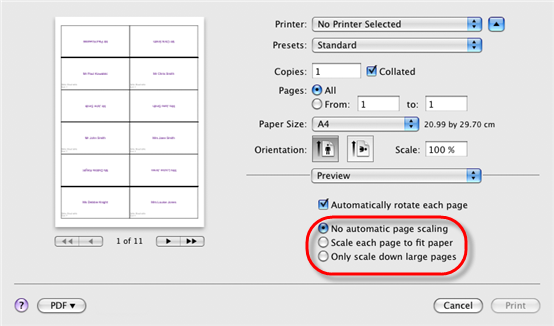
See also: